Backing up is the thing we only think about when our computer crashes and we realise backing up our work wasn’t just something you do when you have a spare few hours. Backing up your data in the 3-2-1 way will not only keep your backups safe but they will back up your back up… This means that if anything happens to the place you keep your data (your home, workplace etc.) then there will be other copies in other places. The 3-2-1 way is easy, safe and relatively quick meaning there are no excuses for being unprepared and losing your work.
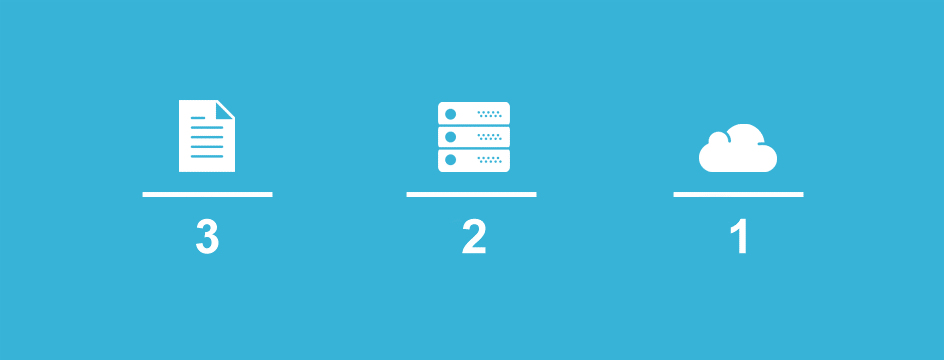
3 copies; the original, a backup and a backup of your backup.
Three is a good amount of copies to have especially in this back-up model. Two is slightly too risky. Three copies greatly improve your chances of recovery from corrupted files. Obviously, the more copies you have of a document the safer it will be however we understand that many people don’t have loads of devices to store more copies of the same document.
2 copies then need to go on two different devices, not on the same disk drive.
Not only that but there needs to be two different types of storage and different models, because if one has an error the other one is likely to get the same problem. The more variation in the devices you have the safer they are. Examples of devices you can use are; external hard drives, Dropbox, Crash Plan, SD cards, CDs, DVDS, USB drives.
1 copy needs to go offsite.
As discussed earlier, taking a copy offsite will mean if anything happens to a specific location all your copies of data will not be lost or damaged. The further away from the original site the better, keeping it safe from a robbery, natural disaster or fire. This option now has a different dimension with the development of cloud storage. Putting it on the cloud will save it from any locational disasters.
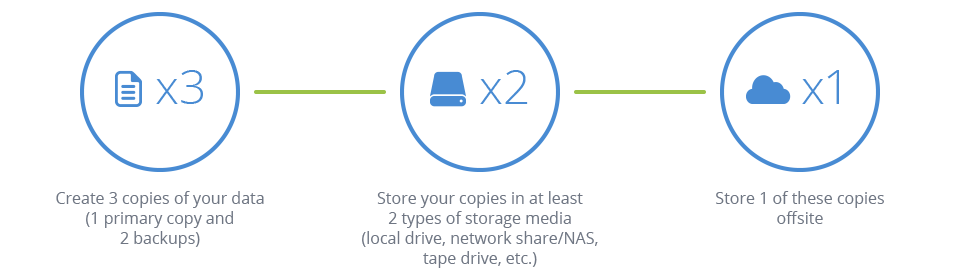
Lucidica provides London based IT support for businesses