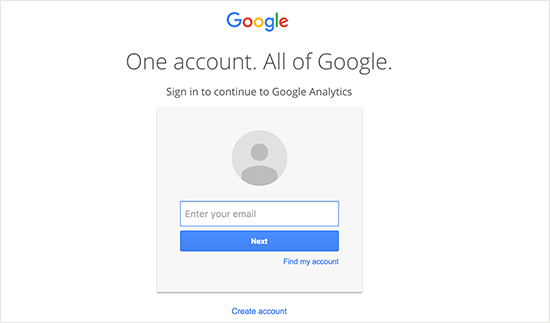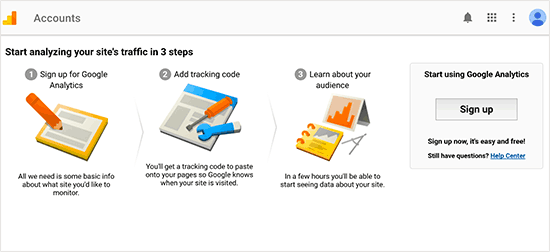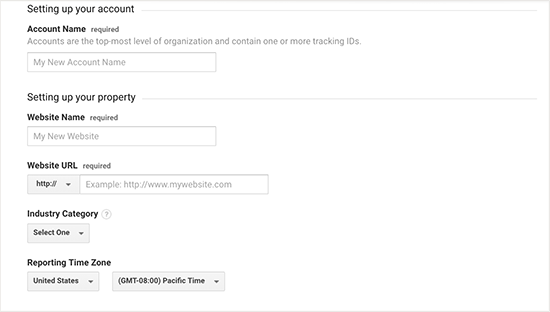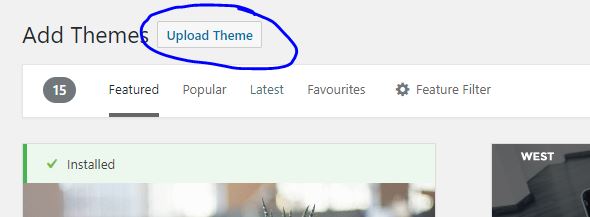Why would you need a website?
If you want to be taken seriously online, you need to have your own website. It is a tool that you can use to build-up a following, sell products, and earn a reputation. Most importantly, it’s the center of your marketing. In this post, I’ll tell you how to build a quick WordPress website under 1-hour step by step.
First, let me explain why I would choose WordPress:
- WordPress is Free and Open Source: WordPress is completely free to use, edit and redistribute. That’s why you can easily find its original source codes publicly available.
- WordPress is 99% SEO Friendly: Google and all search engines show and rank websites in search results on the basis of various predefined parameters. The more parameters you fulfill, the better your website ranks in search results. Good news is that WordPress takes all the SEO responsibilities that a CMS is supposed to fulfill. Much better, there are various SEO plugins available to help improve search engine visibility of your WP website.
- WordPress is Easy to Customize: In WordPress, it is possible to customize colors, design and even features of a WordPress Theme. Being a developer is not mandatory, you can easily add plug-ins to do it for you.
- Large WordPress Online Community Help for Free: WordPress has a huge community of active users and developers to help you in troubleshooting your website. The well-maintained and constantly updated support forum contains millions of solutions to answer your problems.
- WordPress Supports Multimedia: WordPress has very rich text editor i.e WYSIWYG. It supports easy insertion of images, video, audio in the blog post. we can insert any media files in our content within a single click, users mostly engage with images, videos or audios in web pages. Add anything from a high-resolution image or video to support what you have written. It’s not only easy to upload these files but you can also edit them easily.
- It is Easily Integrated With Any Service/Application: WordPress allows you to install 4000+ plugins to make your website better for your audiences. From Contact Forms to Email Marketing Services, you can easily download all sorts of plugins and start collecting email addresses and get enquiries from your customers with one click.
- WordPress Allows You to Build any Website: Today, WordPress is more than a blog publishing platform. It has a lot of versatility and gives you full flexibility to create any type of website. A wide range of themes and plugins increase its functionality to a great extent. You can build an E-commerce or a Membership Website easily.
Bonus: Many hosting companies generally provide one-click installation facility of WordPress. If you like to have more information you can check the WordPress Forum’s Guide for How to Choose the Best WordPress Hosting?
If you are convinced about WordPress is the best solution to build your website, we may proceed on what to do next:
1- Choose a Domain Name:
This may be the first and the most important step while starting to build your website.
- Make your domain name memorable & short: Avoid using long and hard words to pronounce for your domain. It should roll off the tongue.
- Go for “.com” or “.co.uk” extensions as they are more trustworthy and easy to remember.
- Length: Keep it less than 20 characters.
- Check availability: You can check if the domain name is available on GoDaddy or 123Reg
- If you are having trouble to come up with domain ideas, you can check out Name.com
2- Domain Registration & Hosting:
You can contact us for Domain Registration and Hosting Prices. During Month of May, we have special prices for Shared and Dedicated Hosting Services.
a-ICANN verification: Required within 15 days of purchasing the domain or your domain may be suspended. Simply, verify your registered email address by clicking the link in the ICANN verification email you automatically receive from your registrar.
b-Support: Contact your domain registrar or hosting company to resolve any issues experienced during this setup process.
3- Install WordPress:
As we mentioned, most hosting companies allow you to install WordPress with one-click. In most circumstances, installing WordPress is a simple process that takes less than five minutes to complete. If you want to install WordPress manually and don’t know how to do, please check this guide for How to Install WordPress Manually.
4- Install Google Analytics
a– Sign up for for a Google Analytics Account
b– Sign up for Google analytics with your Gmail account.
c– On the next screen, you will be given choice to choose between a website or mobile app. Make sure you select website.
After that, you need to enter account name (It will be the Google Analytics profile name for this website), Website name, website’s URL, country, and the time zone.
Once you have entered this information, click on the Get Tracking ID button. You will be presented with Google Analytics terms and service which you must agree to, so click on I Agree button.
d- Now you will be presented with your Google Analytics tracking code. You can copy this tracking code because you will need to enter it on your WordPress site depending on the method you use below.
![]()
Now that you set up your account in Google Analytics, you need to upload a Google Analytics Plugin to track your website performance. I would recommend two most used plugins for this. MonsterInsights or Google Analytics Dashboard.
e-Add tracking id to the website. click “authenticate with Google” inside the plugin to start collecting data from your website.
f-Filter Internal Traffic so you don’t skew your data: Click admin> filters>add filter>predefined filter> exclude traffic from IP address.
5- Decide Your Website Theme
Your website theme should be easy to apply styling. Avoid choosing complex menus or old-dated styles. Your website should be R-E-S-P-O-N-S-I-V-E, no matter what. Look for mobile-friendly themes, if you don’t know how to test it, here is Google’s mobile-friendly test. Simply apply the theme to your website and check it. Don’t forget that your website also needs to look perfect on every browser. Please check the theme on different browsers to be sure it won’t look like Hunchback of Notre Dame when you are actually looking for a Prince Charming performance. If you know what to do but you can’t find something for your budget, we have 25% off iThemes WordPress Themes deal during Month of May. You can claim it here by contacting us.
If you’ve decided your theme, here is how to upload it to WordPress:
On your Dashboard, go Appearance> Themes. If you know the name and the developer search for it and then, simply click Install and then Activate.
If you have the .zip file, you need to go to Appearance> Themes> Add New> Upload Theme. Then you need to upload your .zip file.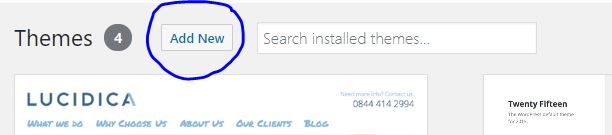
Should you require any assistance, please contact us here.
Lucidica is the IT Support company for London businesses.