Life moves fast. Time is short. There’s no industry that understands that more than the technology industry. This is why every device you’ve ever used has been designed to make it as easy as possible. Sometimes, though, these little tips and tricks that let us master our devices aren’t brilliantly obvious.
So today, to help you harness as much free time as possible, we bring to you a cheat sheet of the 12 most useful keyboard shortcuts.
Some are basic, and others aren’t very well known at all. First up, Windows:
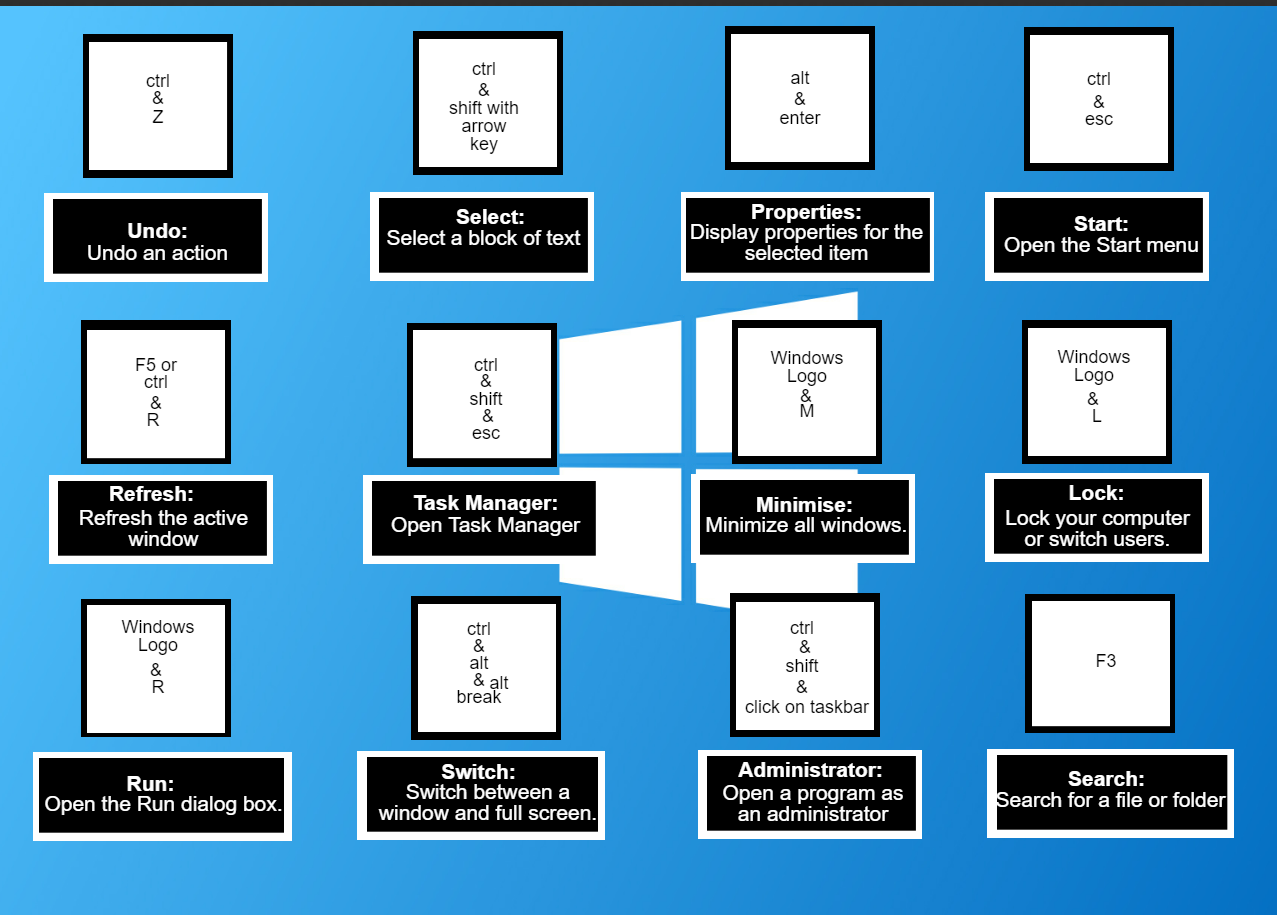
These are the ones from windows I use the most and find the most necessary in day-to-day typing. However, there are so many more. So many in fact that some computer gurus use their computer so quickly and barely even touch their mouse.
Up next, Mac:
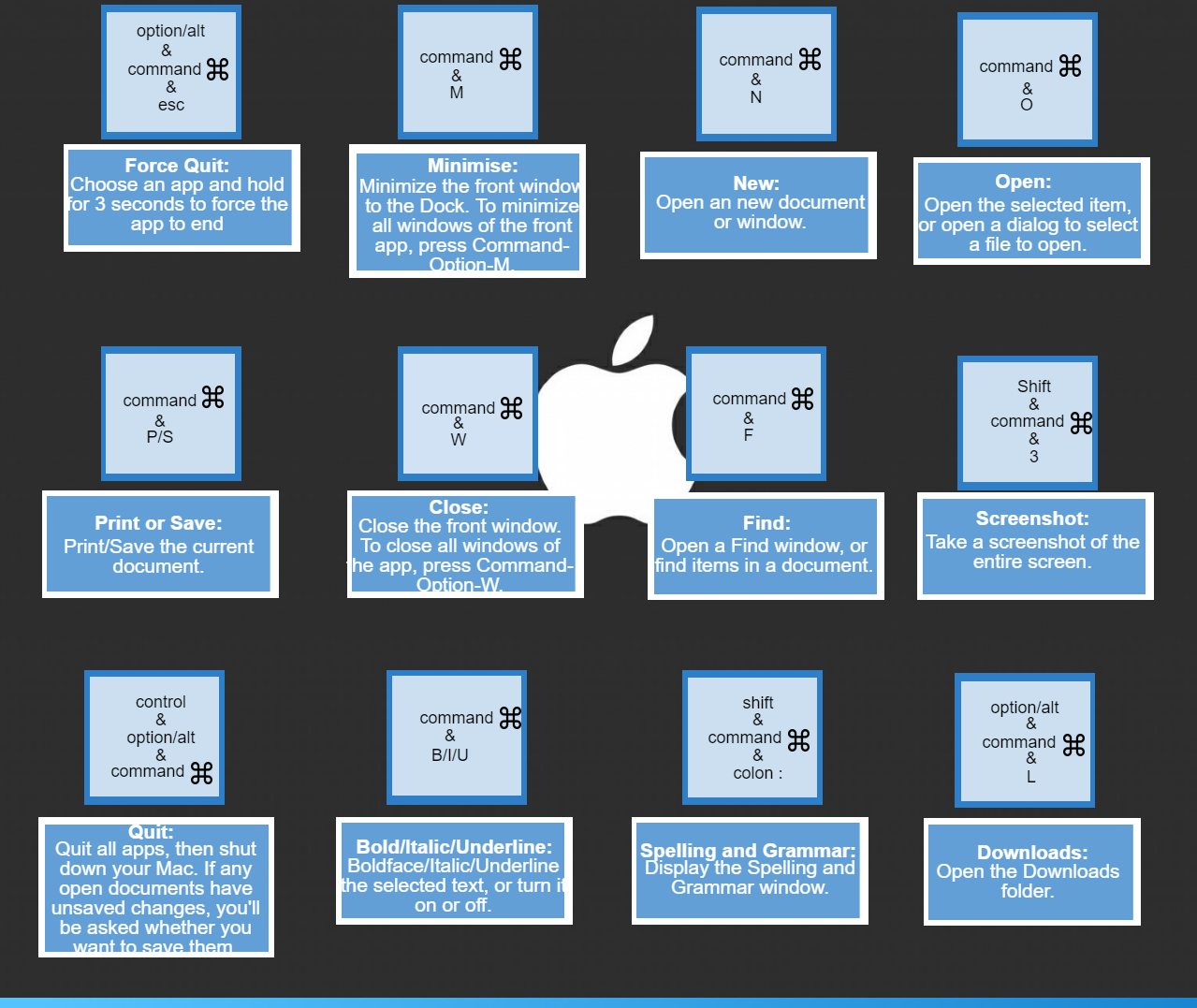
I don’t personally use a Mac but I have been informed by Apple friends that these are the most important shortcuts they use. Although, the command button always throws me off (it should be ctrl!).
The list isn’t exhaustive as there are hundreds of magic combinations, so let us know any that you use so frequently they just need to be shared.
Lucidica provide IT support for businesses in and around London








