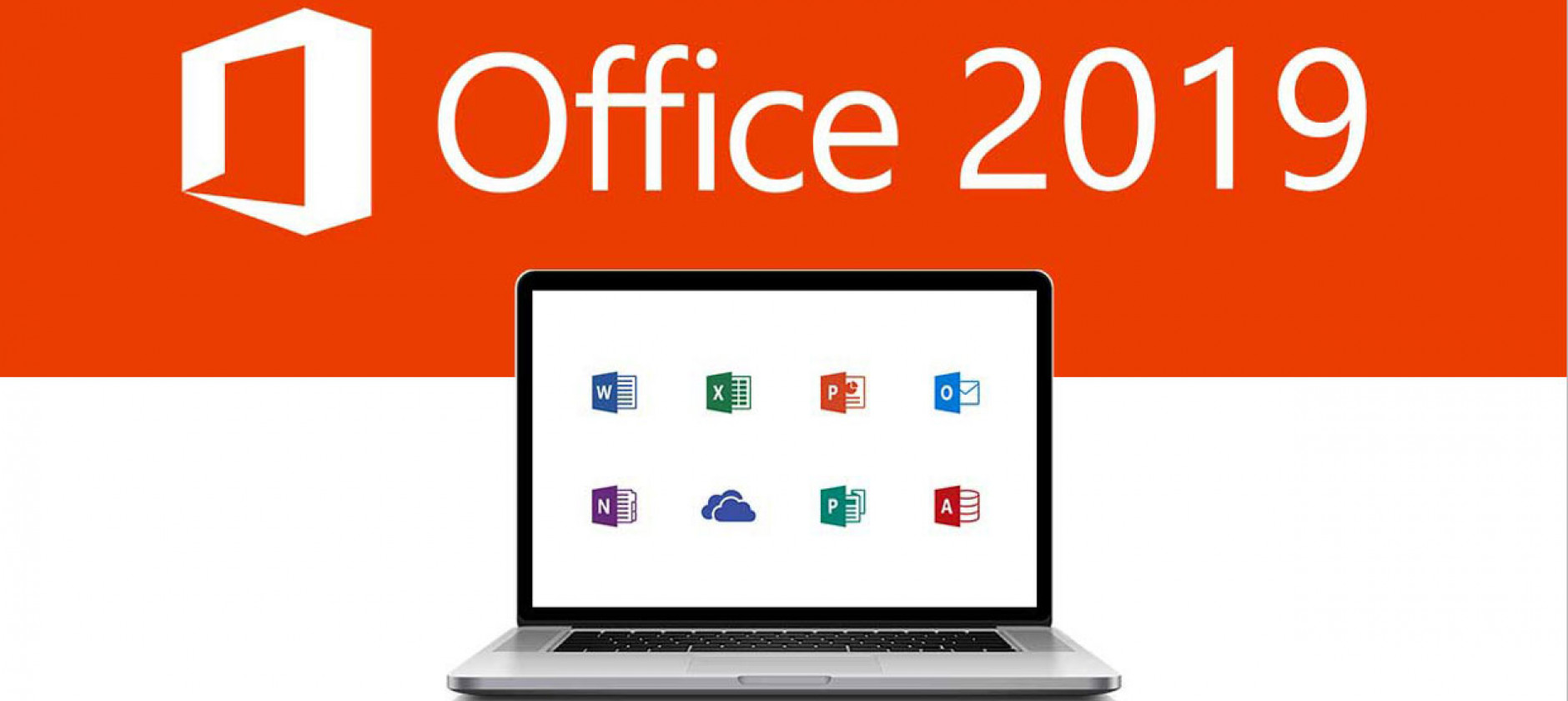Windows 10s was launched by Microsoft over a year ago but many do not use it and lots of people have never ever heard of it. So below is a little breakdown of what it is, what is the difference between Windows 10 and Windows 10s and the difference between Pro and Home.
What is it?
Windows 10 S is a fully-fledged version of Windows 10 designed for low-cost computers as well as education-oriented PCs and even some premium computers, such as the new Microsoft Surface Laptop.
What does the ‘S’ stand for?
According to Microsoft the “S” doesn’t stand for anything in particular, but the company says Windows 10 S is streamlined for simplicity, security and speed. Windows 10 S will boot 15 seconds faster than a comparable machine running Windows 10 Pro with the same profile and apps installed, and it will run as fast on day 1,000 as it does on day one, Microsoft says.
How is it different from Windows 10 Home or Pro?
The big difference between Windows 10 S and any other version of Windows 10 is that 10 S can only run applications downloaded from the Windows Store. Every other version of Windows 10 has the option to install applications from third-party sites and stores, as has the majority of versions of Windows before it.
Windows 10 S will also come with Microsoft’s BitLocker encryption system for securing your files in case of theft, which some versions of Windows 10 Home do not have available. It will also receive the same updates at the same time as other versions of Windows 10.