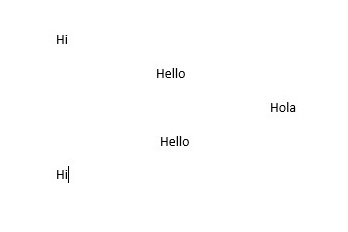Did you know Microsoft Word has some useful hidden tricks? Here are 7 of them:
1. Microsoft word is a whiteboard!
Write anywhere on a word document. Just double click anywhere on the page and start typing.
2. Placeholder text
There’s a dummy block of text aka Lorem Ipsum generator, that is automatically built in word. Just type ‘=rand(p,l)’ or ‘=rand()’ and press enter. Alternatively, you can use ‘=lorem(p,l)’ pseudo-Latin text, which is commonly used in web design products. The first two paragraph should say something like this:
Video provides a powerful way to help you prove your point. When you click Online Video, you can paste in the embed code for the video you want to add. You can also type a keyword to search online for the video that best fits your document.
To make your document look professionally produced, Word provides header, footer, cover page, and text box designs that complement each other. For example, you can add a matching cover page, header, and sidebar. Click Insert and then choose the elements you want from the different galleries.
3. Select rectangular blocks of text
Select rectangular blocks within a text. Just hold down the alt key and select anywhere in the text.
4. Change sentence case
Completely change the font in a sentence to all UPPERCASE, lowercase and Camel Case by pressing shift+F3.
5. Last edited
Press ‘Shift + F5’ to cycle through the areas you’ve edited most recently and when opening an existing document, the shortcut will also take you to the location you last worked on.
6. Convert to plain text
When you copy a text on the web and paste it on a word document, the style and format are retained. To convert it into plain text just press ‘Ctrl + space bar’.
7. Delete an entire word at a time
To delete an entire word instead of backspacing a letter a time. Just hold down the ctrl button whilst pressing backspace.
Lucidica is the IT support team for London businesses