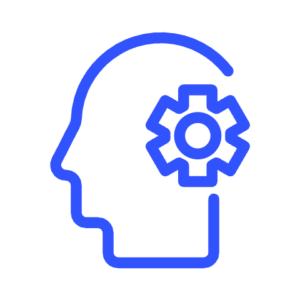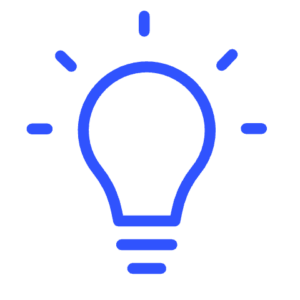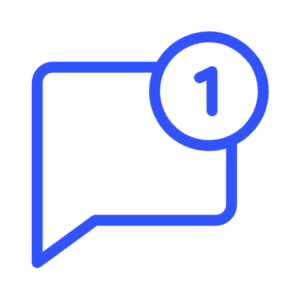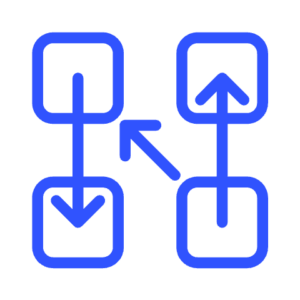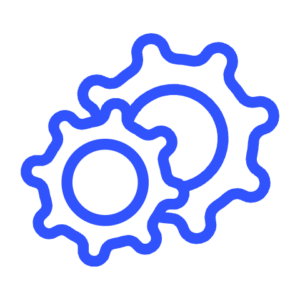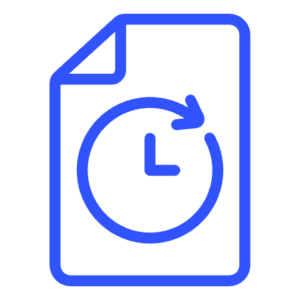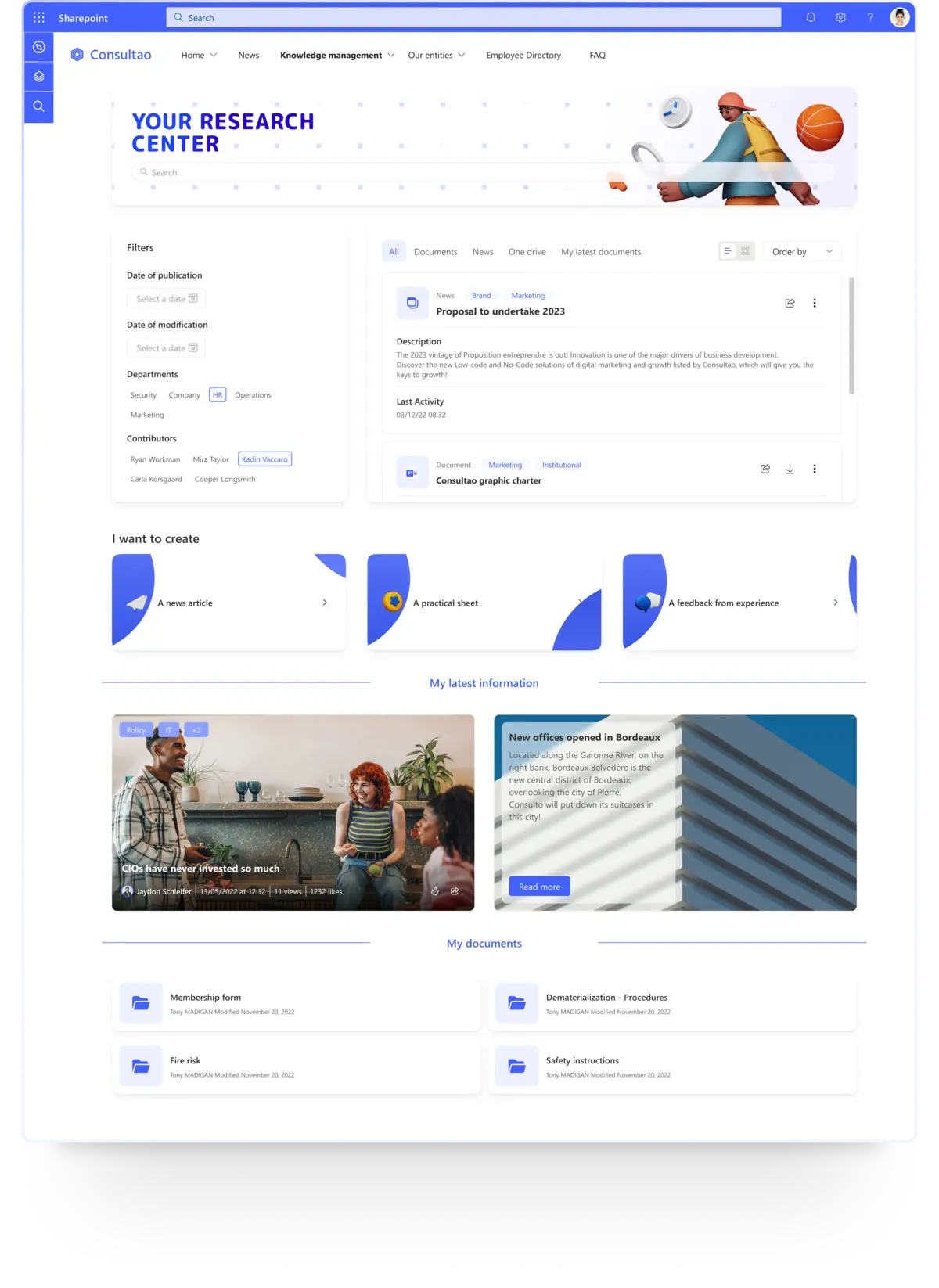At Lucidica, we go beyond off-the-shelf solutions. We specialise in crafting custom SharePoint ERPs and intranets that seamlessly integrate with your existing Microsoft 365 environment. Our bespoke systems are tailored to your unique business processes, enhancing efficiency and collaboration across your organisation.
By leveraging the power of SharePoint and Power Automate, we create intelligent workspaces that streamline operations, boost productivity, and foster seamless teamwork. Whether you need a full ERP system or a feature-rich intranet, our solutions are designed to work in harmony with your familiar Microsoft tools, ensuring a smooth transition and rapid adoption.