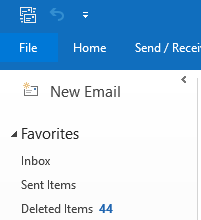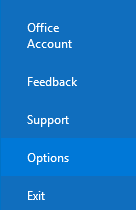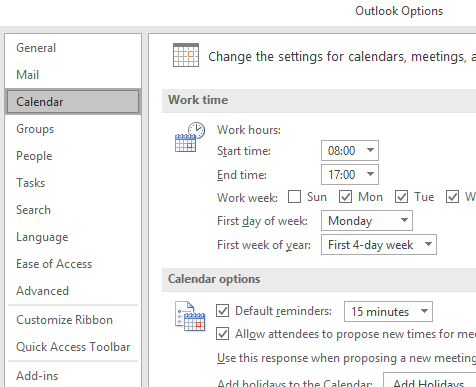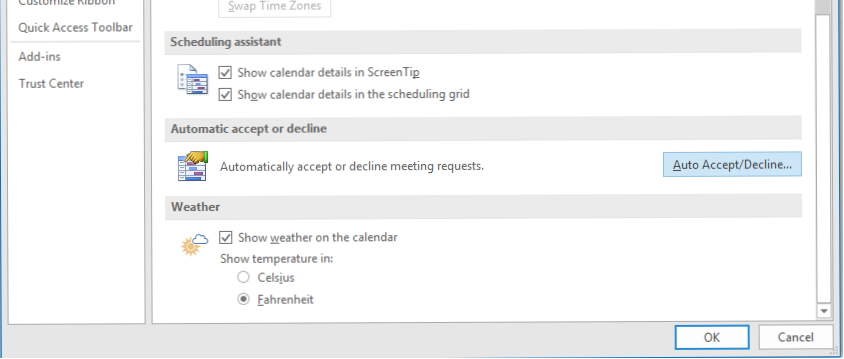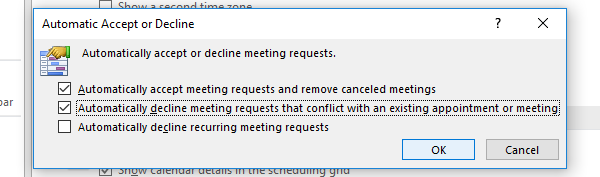If you’re free on your calendar, you can get automatically accepted for meeting invitations. Hassle free if you don’t like responding when you’re already free. Here’s how to do it:
Step 1
On your Outlook, click on File on top tab.
Step 2
Select options from the menu.
Step 3
A new Window should appear, select Calendar.
Step 4
Scroll all the way down until you see Auto Accept/Decline and click on it.
Step 5
Tick boxes that applies to you and then Click OK.
Would You Like to Hear More Helpful Tips?
Subscribe to our Newsletter and get practical guidance delivered straight to your inbox!