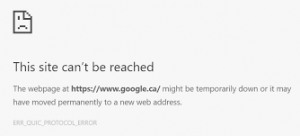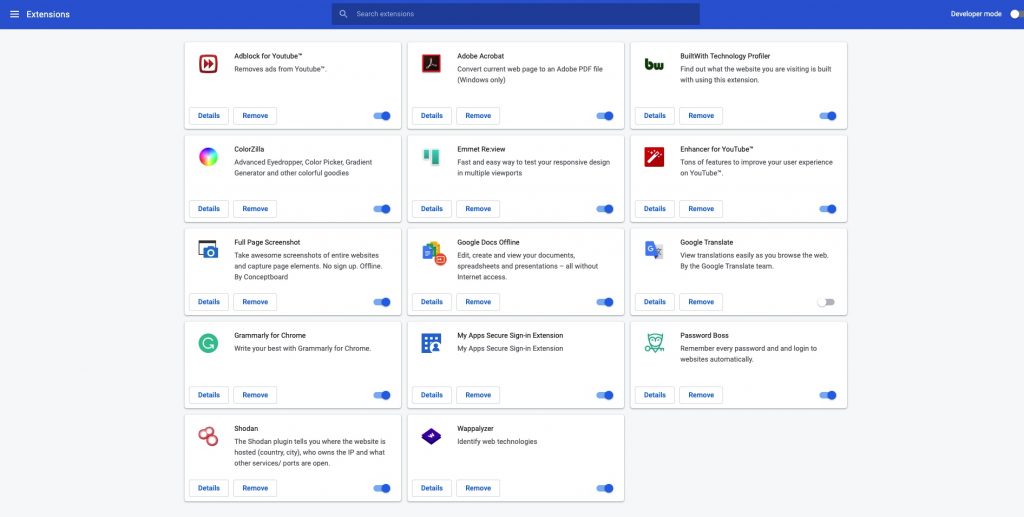For the last couple of months, we’ve been noticing some problems with Google Chrome. They have not been loading pages correctly and giving the webpage error: ERR_QUIC_PROTOCOL_ERROR.
Alternatively, they have been saying “The app is currently unreachable” or “This web page is not available” when using Google docs and in some cases Google search.
As you may know, Google Chrome is currently using quite a few experimental features that sometimes may become quite unstable.
One of these features is QUIC (Quick UDP Internet Connections) protocol and even though it was designed to speed up secure internet browsing, on practice it seems to be causing connection issues on some Chrome installations.
What Is ERR_QUIC_PROTOCOL_ERROR?
A website’s inability to load may generate the ERR_QUIC_PROTOCOL_ERROR message. This is often a result of a communication problem between the server and the browser. The QUIC network protocol is utilised in many browsers to quickly load and access websites. This error shows there is a problem with the QUIC network protocol.
What Causes ERR_QUIC_PROTOCOL_ERROR
An ERR_QUIC_PROTOCOL_ERROR message could be caused by a number of different factors. The most common of which include significant network, web browser, and web server communication problems; misconfiguration of browser settings; and the presence of firewalls, VPNs, or antivirus applications that disrupt the QUIC protocol. More reasons for the occurrence of the error include the failure of a particular web server to support QUIC connections or an outdated web browser.
What Can I Do to Prevent ERR_QUIC_PROTOCOL_ERROR?
To prevent ERR_QUIC_PROTOCOL_ERROR, start by making sure your web browser is updated, as updates often fix connection problems automatically. Check that your internet connection is working properly by restarting your router, and try turning off any VPN, firewall, or antivirus software temporarily if they are blocking the connection. Clearing your browser’s cache can also help, and if the error keeps appearing, you can disable the QUIC feature in your browser settings to avoid future issues.
The fix is quite simple. Watch or follow the instructions below:
1. Open a new tab in Chrome
2. Enter chrome://flags/ into the address bar
3. Locate Experimental QUIC protocol
4. Using the drop-down menu, select Disable
5. Restart Chrome
ERR_QUIC_PROTOCOL_ERROR fixed!
If the above information doesn’t help you fix your problem, continue reading:
- Disable Extensions in Google Chrome
If you started to see ERR_QUIC_PROTOCOL_ERROR message right after you installed a new extension, this might be the issue. So, disabling this new extension can solve your problem. \
To open the Extensions section, type: chrome://extensions/ in your address bar.
You will see all your installed extensions.
Toggle to enable/disable the extensions.
Lucidica is the IT support team for London businesses.
Thanks for viewing this page, hopefully, it helps you solve your technical issue if not feel free to drop us a line here and we’ll provide additional help and support.