Lucidica is the IT support team for London businesses.
Thanks for viewing this page, hopefully it helps you solve your technical issue if not feel free to drop us a line here and we’ll provide additional help and support.
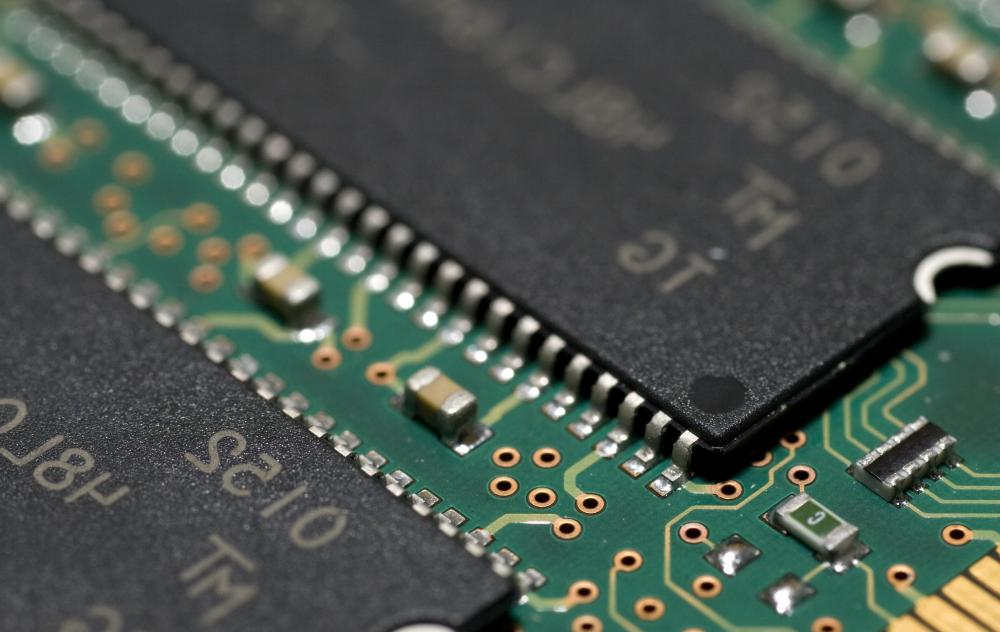
Got Structured Query Language eating up RAM?
It works instantly without the need for restart!
Open http://msdn.microsoft.com/en-gb/library/ms178067.aspx
Use the two server memory options, min server memory and max server memory, to reconfigure the amount of memory (in megabytes) managed by the SQL Server Memory Manager for an instance of SQL Server. By default, SQL Server can change its memory requirements dynamically based on available system resources.
Procedure for configuring a fixed amount of memory
To set a fixed amount of memory
1. In Object Explorer, right-click a server and select Properties.
2. Click the Memory node.
3. Under Server Memory Options, enter the amount that you want for Minimum server memory and Maximum server memory.
Use the default settings to allow SQL Server to change its memory requirements dynamically based on available system resources. The default setting for min server memory is 0, and the default setting for max server memory is 2147483647 megabytes (MB).
Hope this helps!






