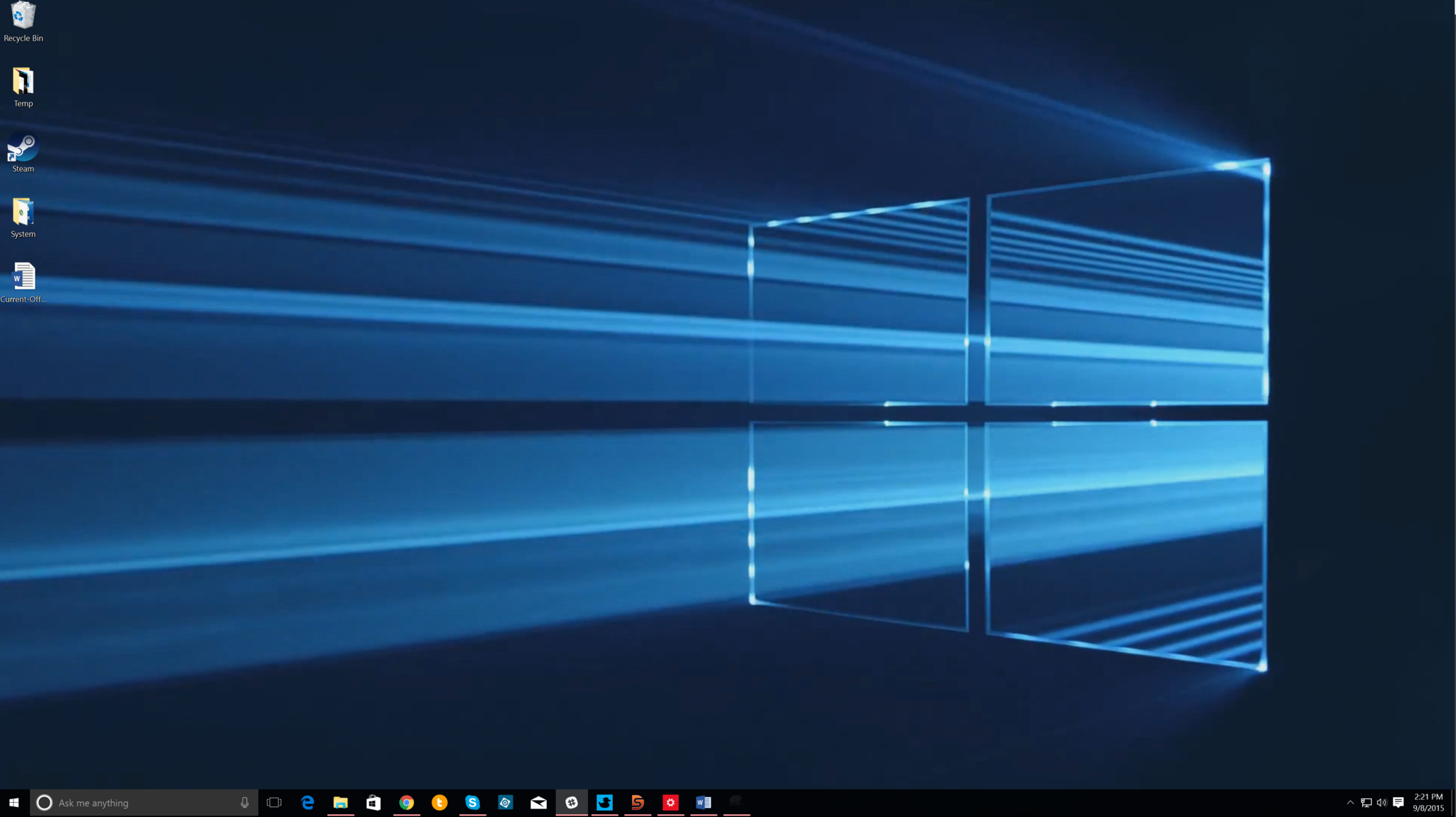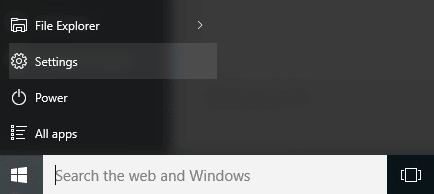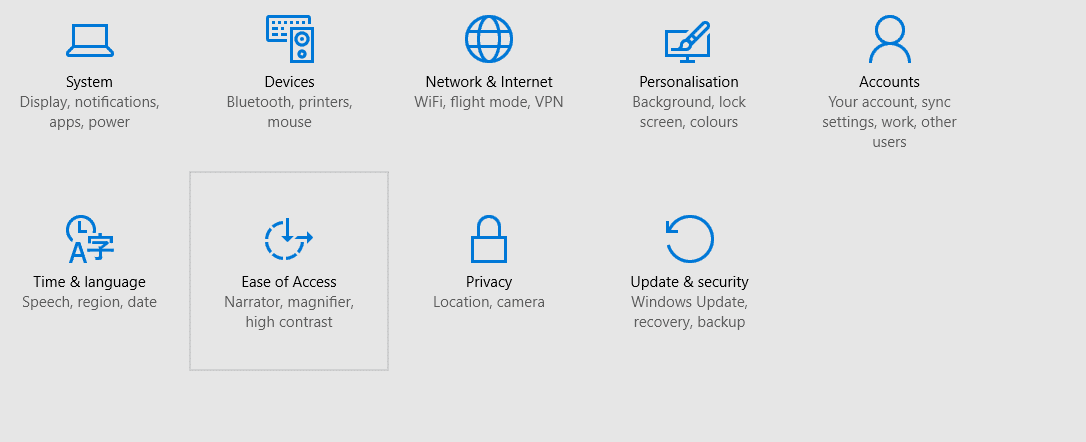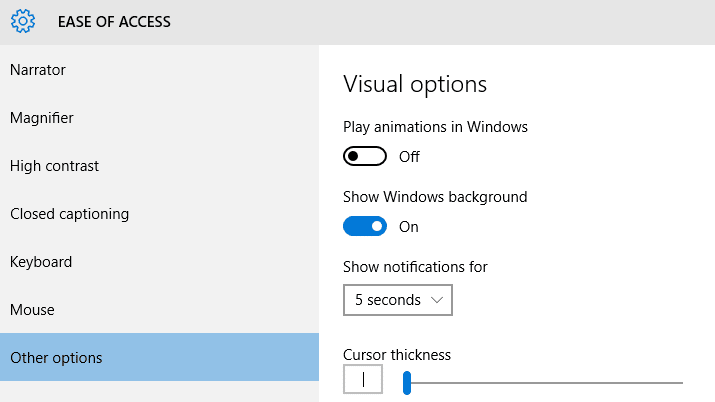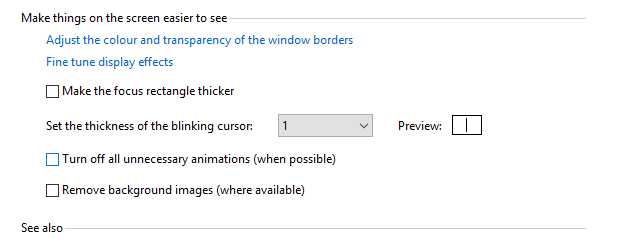Lucidica is the IT support team for London businesses.
Thanks for viewing this page, hopefully it helps you solve your technical issue if not feel free to drop us a line here and we’ll provide additional help and support.
This tutorial will show you how to allow or prevent window animations such as restoring, minimizing, and maximizing windows. It will also disable animations in programs such as Outlook for an all round speedier interface.
You must be logged in as an administrator to be able to do this tutorial…
On Windows 10:
Under the Start Menu go to Settings
Navigate to Ease of Access
At the bottom select Other Options and where it says Play animations in Windows click off.
For other version of Windows:
Control Panel > Ease of Access > Optimise visual display
Scroll down to: Make things on the screen easier to see
Turn off all unnecessary animations
Hope this helps!