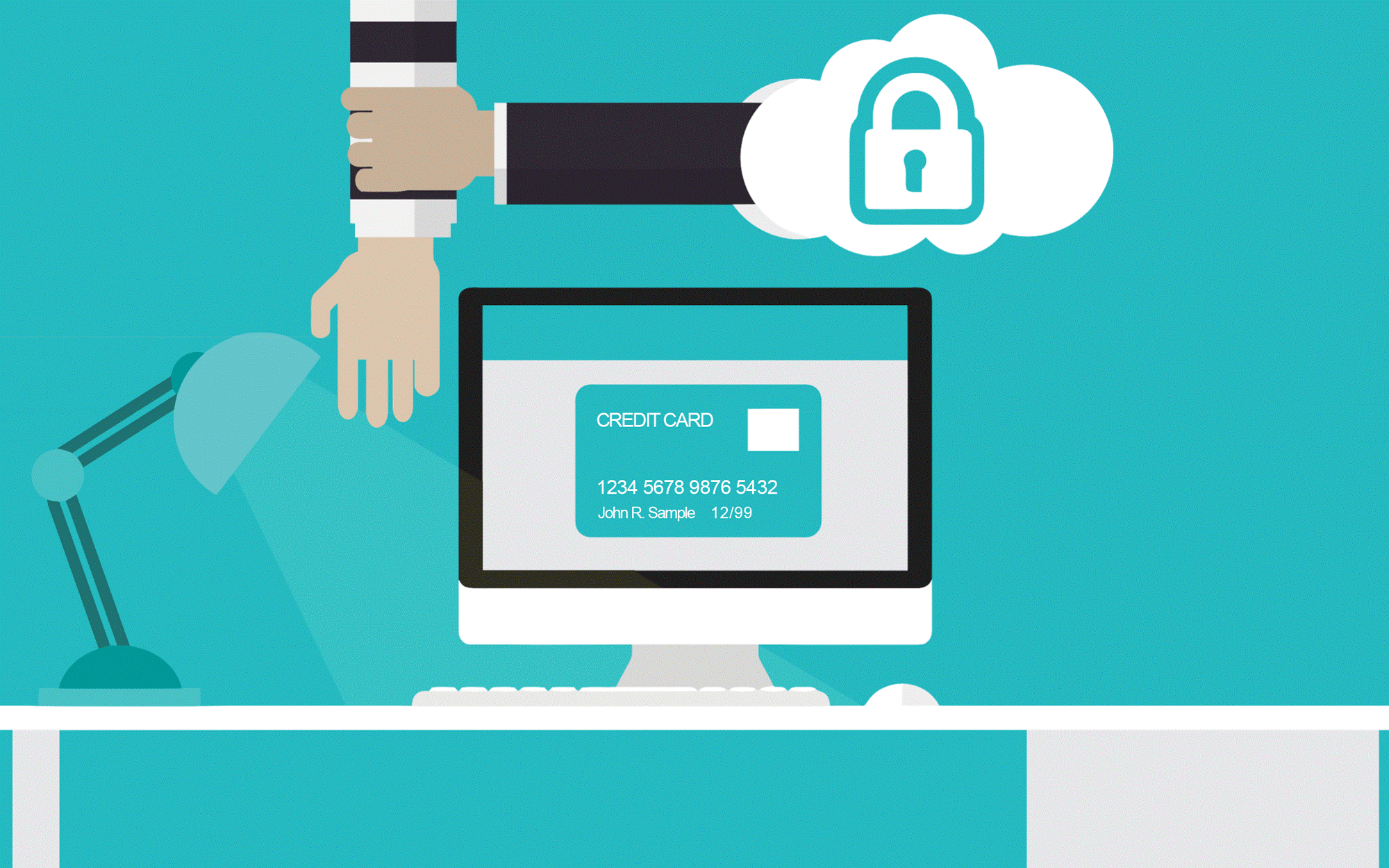The very same torrent of opportunities that lures retail businesses into the online marketplace also attracts criminal enterprises, and it’s easy to see why. Ecommerce fraud can be attempted from anywhere, is often as simple as guessing a password, and can fairly easily be hidden behind layers of obfuscation that make the culprits very difficult to identify.
Owing to the abstract nature of the digital world, a budding entrepreneur can make the huge mistake of assuming that security isn’t something they need to worry about — with no physical premise, they reason, what is there to fear? But with rich personal data and financial accounts involved in the ecommerce process, the scope for disaster is (if anything) even grander.
So with security such a cause for concern, what can (and should) you do as the proprietor of an ecommerce business to protect your money, your data, and your reputation? In this piece, we’re going to cover 5 IT security tips for you to follow. Let’s get started.
1. Secure your logins
As the most important element of online security (alongside hardware maintenance), yet the most commonly overlooked, password security makes a natural first topic. After all, while we’re prone to worry about aspects of security that aren’t entirely under our control, we have the bad habit of simply assuming that our passwords are never going to cause any problems (as long as we can remember them, everything’s fine, we tend to inaccurately conclude).
In truth, user access is the biggest weakness of almost any system you can think of. No amount of innovative security software or expert support can help you if you use “Password123” as your admin password, because anyone who guesses it (or discovers it through brute force) will have almost-unlimited access to make changes at their leisure.
Here are some tips for keeping secure passwords:
- Use lengthy passwords containing multiple letter strings and character types.
- Don’t leave password reminders around your office or home.
- Change your passwords semi-regularly — if you think someone may imminently attempt to gain access to your system, change your passwords immediately.
- Keep admin access protected — don’t grant it to anyone you can’t trust.
If you can protect your username and your login URL as well, do so. Anyone attempting to get into your store is likely to try various generic options first, and anything you’ve customised will be more secure by default.
2. Make regular backups
Backups aren’t just about protection from mechanical or operational failure, because security attacks aren’t always simply about taking information or funds. In some cases, attackers will opt to significantly damage site architecture in the process — in others, they’ll attack with no particular agenda aside from causing harm for the sake of it.
Following a security attack, your store might have lost a significant portion of customer data, causing a great deal of confusion. Furthermore, it might have been left even more vulnerable, raising the likelihood that it will be attacked again (whether by the same party or someone new). In fact, once someone has invaded your system, you may have no way of telling conclusively whether they left any exploits behind.
By making a full backup of your store at least once per day, you’ll be able to respond efficiently to a catastrophic attack, restoring full site functionality and data integrity within hours of identifying and addressing whatever vulnerability make the attack possible.
3. Keep your CMS updated
Over time, digital systems are probed for weaknesses by security experts and criminals alike — so the longer a piece of software has been available, the more likely it is that someone will discover a security flaw that could allow unauthorised entry. Though software patches can add features and expand functionality, they’re more typically intended to plug those security gaps, making them extremely important.
After all, once a security patch has been released for a particular issue, vastly more people will become aware of that issue, and any unpatched instances of that software will become hugely more vulnerable to attack. Despite this, site admins are often reluctant to update their systems. Having got everything working, they don’t want to risk messing anything up, and they balk at the notion of spending time going through updates to test them individually.
But it has to be done. Yes, it can take a while to install updates, and yes, on occasion an update will break a plugin or require some settings to be changed — but it’s vastly preferable to the alternative. An unpatched system is incredibly unsafe.
4. Investigate security plugins
Most ecommerce sites today are created in standardised ecommerce builders, for various reasons — they’re easy to update (important, as noted), they adhere to general UX and retail standards, and a person selling a business can attract a better offer if their site runs on a flexible and well-supported CMS (buying a custom store would invite further configuration confusion). But that’s one other big reason: they support countless add-ons, extensions, and plugins.
Assuming your site runs on a popular CMS, you’ll be able to draw from a large range of security plugins, some free and some available for purchase. WooCommerce (by way of WordPress) has a lot of great choices, for instance, and Shopify (while more secure inherently, being a hosted solution) supports options such as McAfee SECURE.
If you can find a good security plugin with solid reviews and a decent system of support services and documentation, give it a try. It might well save you significant time and effort while boosting the strength of your security.
5. Retain an IT support team
Do you have the expertise to respond appropriately to a security threat? Even if you’re fairly IT-savvy for an ecommerce entrepreneur, you likely don’t have the skills necessary to ensure that your store is fully protected and get it back up and running in the event of a disaster. This is why getting an IT support team on retainer is often worthwhile.
Not only can an IT support team keep you posted on how well your store is protected, and provide assurances of what will happen should anything go wrong, but it can also bring more sophisticated tools and software to bear (such as advanced threat analytics). Yes, it will add to your ongoing costs, but think about how much time and effort you would otherwise need to commit to security — and then think about how much more productively (and profitably) you could spend your time doing other things.
Ecommerce security is not something you should even consider neglecting. Fall victim to an attack, and you could lose your money, your customer data, your store, and your reputation, all in one fell swoop. If you follow these 5 tips, and make security a top priority, you’ll improve your chances of avoiding catastrophe.
About the Author:
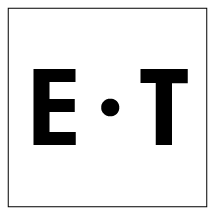 Patrick Foster tackles all the latest online retail news and updates for Ecommerce Tips, a leading blog all about everything that plays into buying or selling through the internet. For some actionable tips and insider insights, check out the site, and follow us on Twitter @myecommercetips.
Patrick Foster tackles all the latest online retail news and updates for Ecommerce Tips, a leading blog all about everything that plays into buying or selling through the internet. For some actionable tips and insider insights, check out the site, and follow us on Twitter @myecommercetips.