Your data has become the most expensive commodity in the world. With phone credit card scams still on the rise, the latest threats to your data may feel slightly out of your control, but there are steps you can take to ensure that you have done everything you can to protect your data.
Use strong passwords
You see this answer everywhere, and responsible services even have limitations on how simple your password can be. It may seem like a pain having to put in a number, punctuation and your favourite Egyptian hieroglyph, but the more complicated and unique your password, the more secure.
Do not use the same password twice either; once one password is in their hands, they will then be able to access every other system that uses that same email & password combination. Don’t think they would know what you use? A simple ‘welcome’ email search in your mailbox will reveal all the services you use.
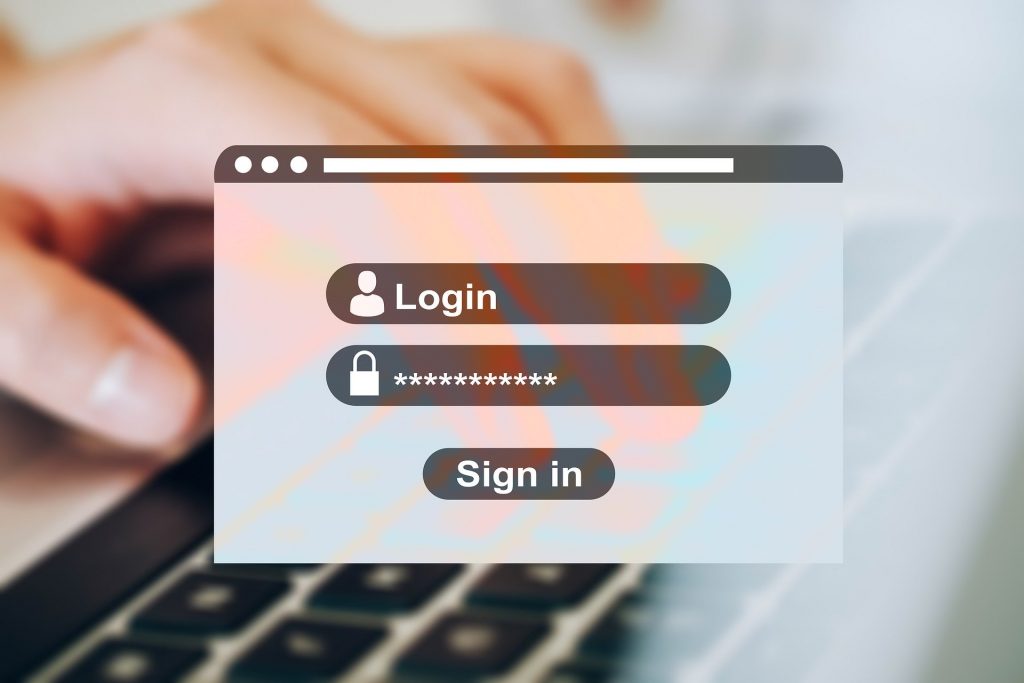
The most natural solution is using a password manager. Optimised for either personal / business uses, there are plenty of companies that range in price, with some free versions out there. They all come with a version of a password generator, making it a quick and effective route to protect your data.
Use Two-factor authentication
Two-factor authentication is when you login and it gets you to enter a security code / confirm your identity. It is simple and adds another hoop for a fraudster to jump through to access your data.
Majority of services will have an inbuilt 2FA system for you to use; alternatively, you can utilise Microsofts free 2FA app for most other services.
Back-up your data
Ransomware exists, but you may not know of it. Ransomware is a type of malware that when installed on your device, locks down all your files. The hacker will then set the price tag associated with you receiving the key.
By regularly producing a back-up of your devices and data, you will be able to restore to the previous version, erasing the malware from your device. How much data you lose depends on how frequent your back-up is.
Services like iCloud and Google Drive offer back-up solutions for your devices, and business options are out there with significant barriers and rules that can be activated.
Review privacy settings on your accounts
The majority of online platforms have privacy settings that you can set based on your preferences.
Turning off sharing privileges and setting so only specific pieces of your information is available to strangers is something that you should be reviewing a few times a year.
Anti-theft your device
Remotely delete your data from a device that has gone missing. While the name is a tad misleading as it doesn’t stop the actual theft; it does go a long way to protect your data once the device is stolen.
Personal solutions range in price, with simple apps you can install. The business solutions can be much more complicated, even running AI to recognise when a device is taken, and data is being used prior to it being reported.
Run updates
The most cost-effective and least time-consuming. Set automatic updates.
Software updates include patches and reworks that prevent and block the newest types of attacks. Often fixing software holes as they discover.
Keeping your systems updated allows you to have the software with the least holes in it, protecting your data and keeping the fraudsters out.







