If you are starting up a small business or already own one, it is important you’re aware of cyber attacks in the modern world. Almost 60% of UK SMEs have been a victim of attacks, with threats increasing year after year alongside society’s increasing reliance on the internet. Due to the size of small businesses, many fail to prepare themselves against cybercrime, leaving systems in a vulnerable state. Cybercriminals are therefore able to exploit these links to get into systems and access data and other confidential information which can be used against businesses. Here, we’ll cover the measures you can take to protect your small business from such attacks.
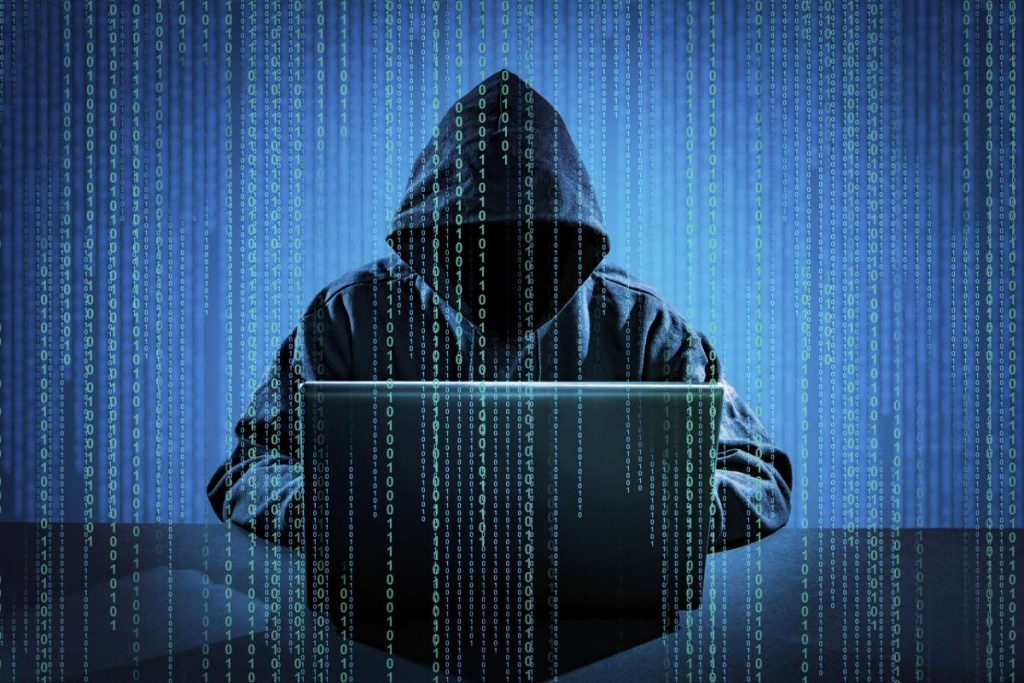
Why Are Small Businesses Vulnerable To Cyber Attacks?
The start-up world is so fast-paced and hectic that often business owners don’t have time to consider the ramifications of a data breach or malware problem. That said, they’re quick to embrace cloud technology and its many benefits, so why aren’t they thinking about cyber safety? Research has shown that most small businesses consider themselves safe because they have antivirus software installed. A further 72% also believe that their information is safe when they store it in the cloud. While this software is a great step in the right direction, it’s certainly not the be-all and end-all of cybersecurity, and can leave your organisation defenceless against cyber criminals.
What Is A Cyber Attack?
A cyber attack is an assault on computers or a network in an attempt to steal electronic data, disable the system, or launch further attacks. Typically, these attacks will be conducted by cybercriminals who can target individuals, organisations, groups, or even governments. Attackers will use any means necessary to unearth vulnerabilities in your system’s defence, even going so far as searching your social media pages for any available information on your organisation, system, and personnel. It is therefore crucial that your employee’s online profiles are appropriately protected, as well as your business cybersecurity.
Types Of Business Cyber Attacks
Cyber attacks can be split into two categories: targeted and un-targeted. There are different approaches for both attacks with varying aims of the cybercriminals. With un-targeted cyber attacks, criminals will target as many devices, users, or servers as possible regardless of who the victim is. In targeted cyber attacks, however, an organisation is specifically targeted with a tailored approach to exploit the system in the most effective way possible. These are often more deadly than un-targeted attacks as the criminal has purposely targeted your business with methods which will do the most damage to your system. Common examples of these attacks are outlined below.
Un-Targeted Business Cyber Attacks
- Phishing – sending fraudulent communications (often emails) imitating a reputable source asking for sensitive information
- Water holing – creating a fake website or compromising an existing one to target visitors to the site
- Ransomware – a type of malware to prevent users from accessing their devices and encrypting files
Targeted Business Cyber Attacks
- Deploying a botnet – delivering a DDOS (Distributed Denial of Service) to infect malware and cease control
- Spear-phishing – sending communications (often emails) with an attachment containing malicious software or a link to such software to target individuals
- Subverting the supply chain – attacking equipment or software being sent to an organisation
How To Protect Your Business From Cyber-Attacks?
There are lots of ways small businesses can defend themselves from cyber-attacks. For example, the estimation is that only 41% of small businesses have a secure Wi-Fi router, so odds are your business needs to password-protect your Wi-Fi. Here are 5 more ways small businesses can defend themselves:
1. Malware Protection
Malwareis the general term for all malicious things like Trojans and Ransomware that can steal your data and cripple your business. Be sure to install anti-malware and end-point firewall solutions on all systems and keep your software and web browsers up to date. It is also worth considering putting restrictions in place against non-business-related websites in order to reduce the risk of being exposed further. Popular anti-malware software include BitDefender, Malwarebytes, AVG and Microsoft Security Essentials.
2. Encrypt Data
Encryption is a difficult concept to grasp, but it’s a necessary part of protecting your business’s sensitive data. At a basic level, encryption is the process of scrambling text (called ciphertext) to render it unreadable to unauthorized users. You can encrypt individual files, folders, volumes or entire disks within a computer, as well as USB flash drives and files stored in the cloud. There are often built-in encryption programs on various devices to be sure to contact your provider if you’re unsure.
Encryption is available for any device or area, regardless of whether the information is stored or in transit, including:
- Internet traffic
- USB and external drives
- Complete hard drives
- Passwords
- Cloud Storage
3. Protect Your Network
Maintaining a secure small business network isn’t easy, but it is crucial. Increasing protection of your networks, including wireless networks against external attacks using firewalls, proxies, access lists and other measurements.
Check that you are using the WPA2/PSK standard for your Wi-Fi. It’s the latest and best in Wi-Fi security for most small businesses. Get into the admin section on the router and look at the Security Options to find out if you’re safe.
4. Get Certified
An SSL (Secure Sockets Layer) certificate is very important for businesses that take payments on their websites. This helps to authenticate a website’s identity, meaning transactions can be made safely and securely. The SSL connection is encrypted and will secure sensitive data, such as credit card information, logins, passwords, forms and all other data exchanged during each user visit (session).
Alternatively, you can opt for a Cyber Essentials Certificate, helping organisations protect themselves from the most common cyber attacks. Not only is this beneficial from a security standpoint, but it also reassures customers that their data is safe in your hands.
5. Training
Nearly all cyber-attacks feature human error somewhere along the line. This can range from leaving doors unlocked, to accidentally giving away a password, or other actions via social engineering. The best mitigation is training and awareness of your users. This can include:
- Generate a strong, long password with uppercase and lowercase letters, special characters, numbers, and symbols and change them routinely.
- Back up their work.
- Monitor their IT equipment and ask for help if they notice strange happenings on their computers.
- Know which apps, programs and data they can or can’t install and how to keep their machine clean.
- Throw out suspicious links in emails, tweets, posts, online ads, messages or attachments—even if they know the source.
Lucidica is the IT support team for London businesses
Implement Cybersecurity Methods Today
Get in touch with one of our colleagues at Lucidica today to talk through our various cybersecurity packages to suit your organisation as best as possible. We offer regularly scheduled security audits, dedicated engineers, and a CyberEssentials certificate amongst other benefits.







