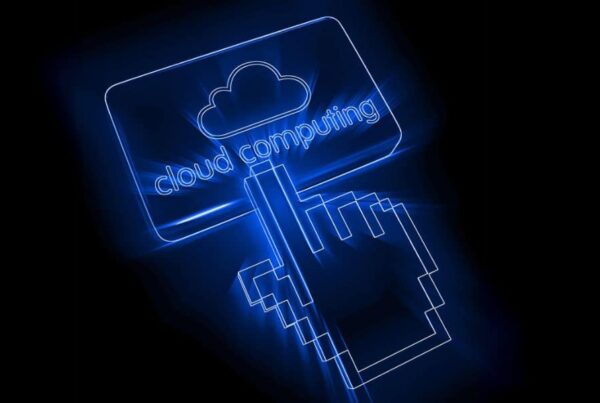I got the Mac last Thursday, really good service from Apple with a new product and they met my expectations with their delivery. I opened the package immediately to see the tiny little shining Mac Mini, it really looks good and would fit on almost any desk.
I didn’t have time to start using it on Thursday so I left the fun part until Friday. I plugged it in to my two monitors using the Thunderbolt cable I had already purchased. But the computer didn’t start up, instead it was beeping constantly every 5 seconds with nothing appearing on the monitors. I spent few minutes checking the cables and thought about what I could possibly have missed – I can’t screw this up. I said out loud “Do I really need to read the manual?!”
I had a brand new Mac and it wasn’t working! I took off the bottom plate to check inside and saw two empty memory slots. For a moment I thought I had purchased a computer without memory, and said to my colleagues “I hope these empty slots are for extra memory”. My colleague Warren responded with “Hey, you’re lucky, I have these two spare memory sticks laying on my desk, you can have them”. I failed to realize I was being pranked – a little payback for something I did earlier that week, but that’s another story. 🙂
Now finally up and running I installed few necessary programs: Outlook 2011, Chrome, Firefox plus a few others and started my daily tasks. At first I was impressed, it was quick and looked really nice but I was about to find out that switching to a Mac wasn’t quite that easy.
The following things are not working at all:
- Calendar appointments in Outlook 2011 can’t be less than 15 minutes or else they overlap. We log our time in 10-minute blocks. When I add 10 minutes to my calendar it takes up the space of 15. Adding 10-minute slots next to each other results in an overlapping mess
- I have to open a new window to add appointments in Outlook 2011, it can’t be done inline.
- I can’t double-click on a program window to maximize it.
- There several issues when using LogMeIn in all browsers, Safari, Chrome and Firefox. (LogMeIn is a remote access service Lucidica uses for remote IT support.)
- LogMeIn Rescue (a webapp we use for support) is not supported at all (this is really bad)
- I don’t like the tiny difference between unread email and read email.
I still haven’t find anything that’s better in a Mac than in a PC. I am honestly not trying to dislike the Mac, I really want this to work properly. Unfortunately my computer experience is 100% coloured by Windows and the programs and methods I’m used to are not always working on a Mac. I am trying to be patient and find alternative ways of doing things. Additionally my list of complaints could change as the month goes on; there might well be fixes, workarounds or better ways to do things that I am not aware of yet.
Still, my Mac has frozen 3 times in the first 5 hours of using it; requiring a restart every time. However at the moment I don’t want to blame it on the Mac. I was calling on Skype using some USB headphones and ever since I stopped using them it has been OK.
My first day was really hard, I had a very busy day and difficult jobs to do. I had to be patient with my clients and with the Mac 🙂 Believe me… it was hard.
Follow Kristján’s progress working with a Mac for a whole month, and catch up with the his previous attempt to buy the Mac in person here.