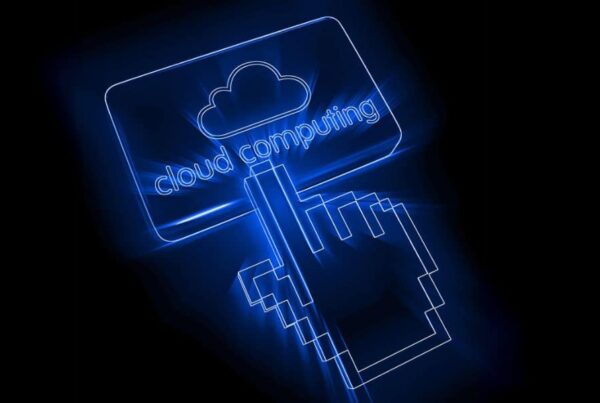One secret ingredient to Team work and collaboration? SharePoint.
We’ve gone through the main features and collaborative wonders of SharePoint. We discuss thoroughly here how SharePoint encourages and supports teamwork.
Overview
Employees can connect effectively with each other on SharePoint and its especially beneficial for organisations with geographically remote sites. SharePoint is a way to bring everyone within an organisation together, to enable interaction remotely through: discussions boards and forums, fostering creativity and collaboration. SharePoint is a hub that makes company goals visible to employees.
It is a fact that you can create team sites on SharePoint for almost any collaboration task and cutomise to your needs. How? By uploading content, creating task lists for other team members, use blogs or wikis to share information, gather input with discussions/surveys, create a team calendar and more,
How SharePoint facilitates Collaboration:
Document Collaboration
SharePoint has the ability to support and control most document types and images. It’s workflow capabilities are designed to meet the collaboration and document management needs of organisations.
Useful functionalities of Document collaboration:
– Access Shared Content
Add, edit, search, and receive when documents are changed or added.
– Content Tagging
Tag content to allow employees to rapidly navigate through systems.
– Alerts
Be alerted immediately when content changes on a document. Adjust frequency and specify alert type.
– Version Control
Track and mange content as it evolves over time with the ability to also track older versions and recover them if it’s needed. This feature is crucial if a file becomes corrupted or when an earlier version of a file is more accurate than later ones.
– Column Settings
Users can categorise and track information as in a spreadsheet. A column stores a piece of information about each document in the document library. Monitor every document with information such as file name, created by, modified by, checkout by and more, with the ability to change or add column settings.
Communication Collaboration
SharePoint has features like a social network -which I’ve mentioned before- where users can connect with each other and share common interests, ideas, thoughts, resources, challenges and even work on projects.
Network capabilities:
– Gamification
Award points for completing tasks and making contributions. It helps improve user adoption and enables managers to track employee understanding and input.
– Discussions
Create numerous discussion categories and express personal thoughts and opinions via forum. This function helps with communication internally with documents, company processes and more.
– Monitoring
Monitor the SharePoint site to see how active employees are and which categories are popular, providing helpful management data.
Corporate Data Storage
As there are countless amounts of information required by individuals to be able to perform tasks, one way to gather this data, record and distribute it is through the creation of a ‘wiki’- which was discussed in one of our previous blogs. Wiki’s are low maintenance tools designed to record knowledge that will be useful to other employees within the organisation. A Wiki library filled with brainstorming, working on ideas, creating how-to guides and much more, allows companies to share information with everyone.
Remember you can also create lists where you can store corporate data to share with your employees.
Collaboration Overview
With the ability to Share, Access, and edit data and engage with individuals, SharePoint promotes collaboration and teamwork with the many tools and features built into this service; enhancing effective and efficient communication within an organisation.
Lucidica is the IT support team for London businesses