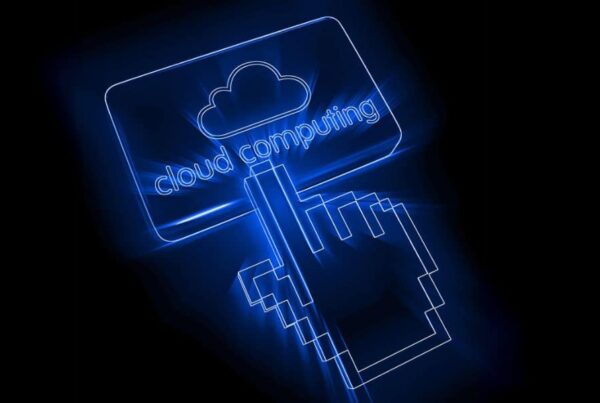In recent years, businesses have been shifting towards remote work and digital communication methods. One tool that has emerged as a popular choice for many companies is Microsoft Teams. Initially designed as a collaboration platform, Teams has also proven to be a reliable VoIP Phone system. In this article we will explore how Microsoft Teams can be used as a VoIP system.
What is VoIP and why is it a better alternative to a traditional phone line?
VoIP stands for Voice over Internet Protocol, which is a technology that allows users to make voice calls over the internet rather than traditional phone lines. VoIP systems are cost-effective, flexible, and easily scalable. They offer a range of features and functions that traditional phone systems do not.
Desk phones must be physically connected to the phone network, limiting their mobility, and making them unsuitable for remote work. In contrast, voice-over-Internet protocol (VoIP) phones function through the internet, letting customers place and receive calls from any location with an active internet connection. Because of this, they are perfect for mobile professionals who need to maintain their connections.
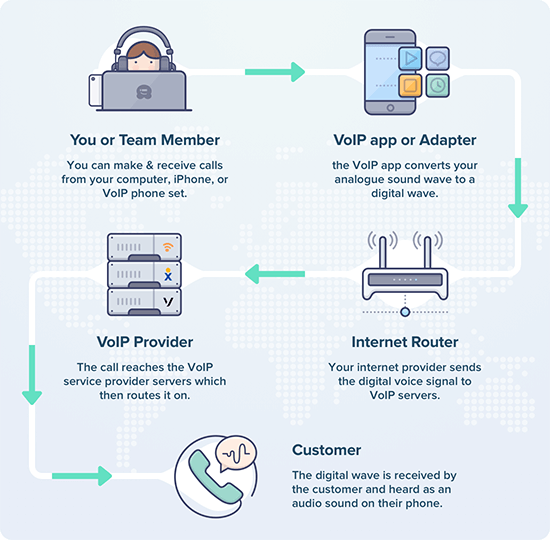
The importance of unified communication systems that provide international calling and messaging is growing as more businesses adopt remote work and global collaboration. As a result of their local-only or premium-rate calling capabilities, desk phones are not always the most cost-effective option for international communication. VoIP phones, on the other hand, are internet-based, allowing users to make and receive calls and texts from anywhere on the globe without paying exorbitant rates to do so.
According to an Intermedia poll, 56% of remote workers reported increased productivity when using VoIP, and 70% claimed enhanced collaboration with coworkers. This enhanced efficiency and teamwork can reap substantial benefits for enterprises, particularly given the rising popularity of working remotely. In fact, the use of VoIP has surged by more than 20% in the last year alone, indicating a trend toward flexible communication solutions that allow remote work.
Benefits of Using Microsoft Teams as a VoIP Phone System
Cost-Effective
VoIP systems are more cost-effective than traditional phone systems. Microsoft Teams allows you to make and receive calls through the internet, which can save your organisation money on long-distance calls and other fees associated with traditional phone systems.
Scalability
Teams is a cloud-based platform, which means that it can be easily scaled up or down to accommodate the needs of your organisation. You can add or remove users and phone numbers as required.
Easy to Use
Teams are easy to use and can be accessed from any device with an internet connection. This makes it ideal for remote workers who need to make and receive calls while on the go.
Integration
Microsoft Teams integrates with other Microsoft applications, such as Outlook and SharePoint. This means that you can use Teams to make and receive calls while using other Microsoft applications.
Features that can enhance the functionality of Microsoft Teams as a VoIP system

Call Recording
Call recording is a useful feature that allows users to record and save calls for future reference. Teams can integrate with third-party applications that provide this functionality.
Auto Attendant
Auto Attendant is a feature that can be used to answer and route calls automatically. With this feature, you can set up a virtual receptionist that can direct callers to the right department or person.
Call Queues
Call Queues can be used to manage a large volume of calls. With this feature, you can set up a queue that will hold calls until an available representative is free to take the call.
Interactive Voice Response (IVR)
IVR is a feature that can provide automated responses to incoming calls. IVR can be used to provide callers with menu options, answer frequently asked questions, and direct callers to the appropriate department.
Call Analytics
Call Analytics is a feature that provides users with data on call quality, call volume, and other metrics. This feature can be used to monitor and improve the performance of your VoIP system.
Voicemail
Voicemail is a feature that allows users to receive and listen to voicemail messages. Teams can integrate with voicemail systems to provide this functionality.
By implementing these additional features, Microsoft Teams can become an even more powerful VoIP system. These features can enhance productivity, improve the user experience, and provide valuable insights into the performance of your VoIP system.
| Feature | Traditional Phone Lines | Microsoft Teams VoIP Phone |
| Cost | Fixed monthly fee based on number of lines and features | Subscription-based service with flexible pricing tiers |
| Call Quality | Stable, but limited by infrastructure and distance | Generally reliable, but dependent on internet connection |
| Mobility | Limited to physical location | Can be used anywhere with an internet connection |
| Features | Basic call functions and voicemail | Advanced features including video conferencing, screen sharing, and file sharing |
| Collaboration | Limited, usually require additional software and services | Built-in collaboration tools and integrations with Microsoft Office |
| Support | Local support from phone company | Comprehensive online support and resources from Microsoft |
| Integration | Limited integration with other software and services | Seamless integration with Microsoft Office and other Microsoft services |
| Scalability | Limited by physical infrastructure | Scalable and easily adaptable to changing business needs |
| Security and Privacy | Generally secure and private | Comprehensive security features, including encryption and multi-factor authentication |
How Microsoft Teams Phone Can Be Used as a VoIP System?
Microsoft Teams can be used as a VoIP system to make and receive calls over the internet. To use Teams as a VoIP system, you need to have a Microsoft 365 subscription that includes Teams, a Calling Plan, and a phone number for your organisation.
Here are the steps to set up Microsoft Teams Phone as a VoIP system:
- Get a phone number for your organization: You can get a phone number for your organization from Microsoft or a third-party provider. The phone number will be used to make and receive calls through Teams.
- Set up a Calling Plan: A Calling Plan is required to make and receive calls through Teams. A Calling Plan is a subscription that includes minutes for calling landlines and mobile phones. You can purchase a Calling Plan from Microsoft or a third-party provider.
- Assign Phone Numbers: After you have a Calling Plan, you can assign phone numbers to your users. This will enable them to make and receive calls through Teams.
- Configure Calling Policies: Calling Policies are used to control the behavior of calls made through Teams. You can set policies to restrict certain features or limit the duration of calls.
- Install Teams on your devices: To make and receive calls through Teams, you need to have the Teams app installed on your device.
Conclusion
Microsoft Teams is an excellent platform for remote work and collaboration, but it can also be used as a reliable VoIP system. With Teams, you can make and receive calls over the internet, save money on long-distance calls, and easily scale your system to accommodate the needs of your organisation.
Reach out to one of our specialists if you are curious about the advantages of virtual voice calling with Microsoft Teams Voice, such as lower overhead, happier workers, and the ability to work from anywhere.