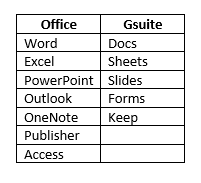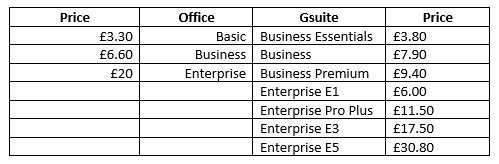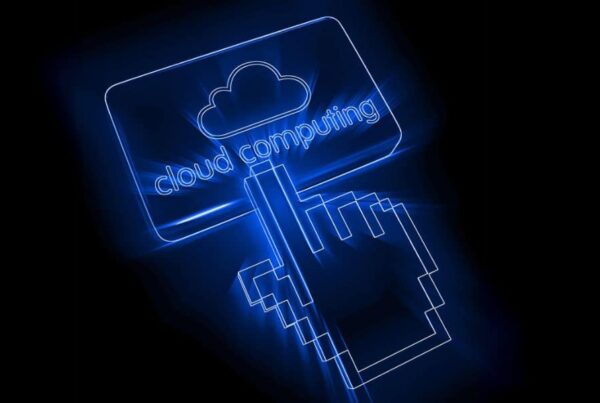Following up our previous comparison from Office and Google mail and cloud storage, it’s time for the final overview: Office 365 or Google suite (Gsuite) for office productivity?
So far, both offer almost the same productivity features and collaboration tools; however, if you look beneath the surface, you’ll see the unique differences between the two and how it caters differently.
Applications
Gsuite (formerly known as Google Apps) offer practically Google equivalent of Office Applications, though Office support more export formats than Google.
In addition to Office 365 features, OneNote, Publisher and Access are only available on desktop.
Now to point out the hidden difference between the two:
– For presentations, Google offer only 15 animations whereas Microsoft offer over 50.
– For spreadsheets, Google offers a chat window to discuss occurring changes which is convenient for group work. Microsoft on offer more advanced options for graphic/picture creation, workflow automation, and management, conditional formatting and other customisable features.
– For Docs, again, less options are offered in comparison to Microsoft when it comes to graphs, images and other ‘smart art’.
Communication Services
No productivity suite is complete without a means of collaboration tools and Microsoft and Google offer a range of them. Let’s take a little look…
Teams/Skype for Business vs. Hangouts
Microsoft Teams is an instant chat-based workspace, allowing users to create group chats, send private messages and files promptly. You’ll also be notified of messages you’re mentioned it. Microsoft also offers Skype for Business which is great for conference calls and video meetings.
Googles alternative for Teams is Google Hangouts in which it offers instant messaging, group chats, built-in screen sharing and video calls.
Although again they’re similar, Google does miss out on some features offered by Teams. Microsoft allows you to create multiple channels where anyone can join, whereas with Google, you can only create group chats which have to be hosted by one person and that person has the control to add people.
Google Hangouts is great for convenience and is easy to use but it lacks the complexity to carry out some tasks that Teams is capable of.
If you often work on group projects or collaborations, Microsoft is the best solution; if not, then Google should be able to cater your productivity needs.
SharePoint vs. sites
SharePoint is a workspace platform with capabilities far beyond document management and collaboration- intranet and extranet, search, workflow and dashboards. Google Sites is a great tool if you need to share documents swiftly.
Both platforms include document management systems and the ability to create collaboration sites BUT AGAIN, SharePoint offers additional features absent from Google.
These include:
– Manage and automate Business procedures
– Search capabilities to measure content
– Configurable lists to catch capture metadata
– Unified task lists to manage projects
– SharePoint dashboards to track KPI and integrate data from other systems
– Integration of docs, calendars and tasks.
If you have over a dozen computers within your firm and need tools that extend past email and networks to collaborate, Microsoft is the suite to invest in to keep everything in one place.
Yammer vs. Google+
These are the social networking platform great for group discussions, announcements and document sharing.
Yammer is the primary socializing service and it’s all about social privacy. It is used internally within an organisation to connect better, share and search for information for project collaboration. Because it is kind of a confidential network across the organisation, only individuals with approved emails can join the network.
Google+ is just like any other social platform; it focuses on keeping everyone digitally connected. You may share documents, links, images, videos with access to comments. You also have control over who is exposed to your informative posts.
The clear difference here is that Yammer is a private social network used within an organisation; Google+ can be exposed to whoever you want just like an ordinary social media platform.
To keep it simple with what each suite has to offer, here are the links to the packages that they offer:
Office:
Business
Enterprise
Security
Gsuite comes with Spam, phishing and malware prevention as part of their security infrastructure. For the user control side, the two-step verification can be turned on. Google also offers data loss protection (DLP) to protect proprietary information from being emailed to outside sources.
Same as Google, Microsoft ensures that company data is secure. Multiple levels of encryption are put into place to protect data in transit. This includes: IPSec (Internet Protocol Security) and TLS (Transport Layer Security). Microsoft uses third parties to independently verify cryptography.
Microsoft also uses ATP (Advanced Threat Protocol) to filter dangerous emails, keeping spam, viruses and malware out. In addition, Microsoft also offer the two-step authentication code.
Final Thoughts
Hopefully after going through the comparison, you’ve gained a better understanding of the individual functions that might do better or differently than the other.
Google is a low maintenance and light productivity suite whilst Microsoft is more on the complexity side that offers more advanced features.
The overall comparison seems more on the Microsoft side, given that they offer far beyond the capabilities of Google. However, it really relies on the type of business you are, the size of your organisation and what you’re particularly looking for. You just have to ask yourself if either platform meets the needs that you currently require for your business.
Need advice?
Contact us for a free consultation, we are partners at both Microsoft and Google, so we’ll know exactly what you’ll want and can give it to you for discounted prices.
Lucidica is the IT support team for London businesses