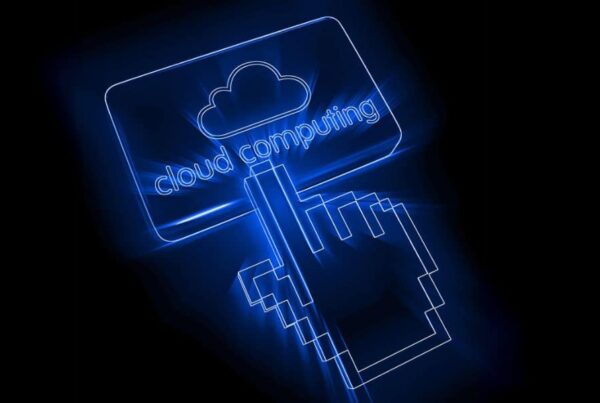Should you upgrade to Windows 10?
Windows 10 launches in just two days and we’ve been getting calls asking how businesses should proceed. As you probably know, Microsoft is offering upgrades for free to existing Windows 7 or Windows 8/8.1 users. And so with numerous reviews and information filling the world of Windows 10 we’ve decided to answer a simple yet important question – should your small business upgrade to Windows 10?
Yes.
Just not yet.
Combining the best of Windows 7 and Windows 8.1, Windows 10 has a few great features that place it miles ahead of its predecessors. Productivity is key here- you can create multiple ‘desktops’ on a single screen to manage different projects, as well as split each screen into quadrants. Windows 10 also has an Action Centre located at the top right hand side of your screen; not unlike mobile OS systems, it displays all your notifications and settings in one area. The start menu is back, and for anyone with a mouse/keyboard/trackpad, the incredibly annoying full screen mode the apps (and previous Start) employed in previous versions is now entirely optional.
Another great feature is Cortana, Windows digital assistant. One of Microsoft’s key investment areas in developing Windows 10 has been to create one codebase across all platforms- the apps should move seamlessly from your desktop to your tablet and to your phone. This is where Cortana comes in especially handy, as appointments or notes made on your PC will be automatically updated on your other Windows devices. Considering the security enhancements and focus on user experience, Windows 10 is simply better.
So why should your business wait?
When it comes to upgrading to any new OS, whether PC or Mobile, there are always certain key areas to consider. How long will it take to set up, is it easy to upgrade, are your current apps compatible with the new software? Fortunately with Windows 10 the upgrade is simple, and the interface so similar to previous systems that it feels natural and intuitive to use. Alongside that, when upgrading, Windows 10 scans your current hardware and applications to determine their compatibility with the new system.
However, as with any new launch there will always be unknown bugs and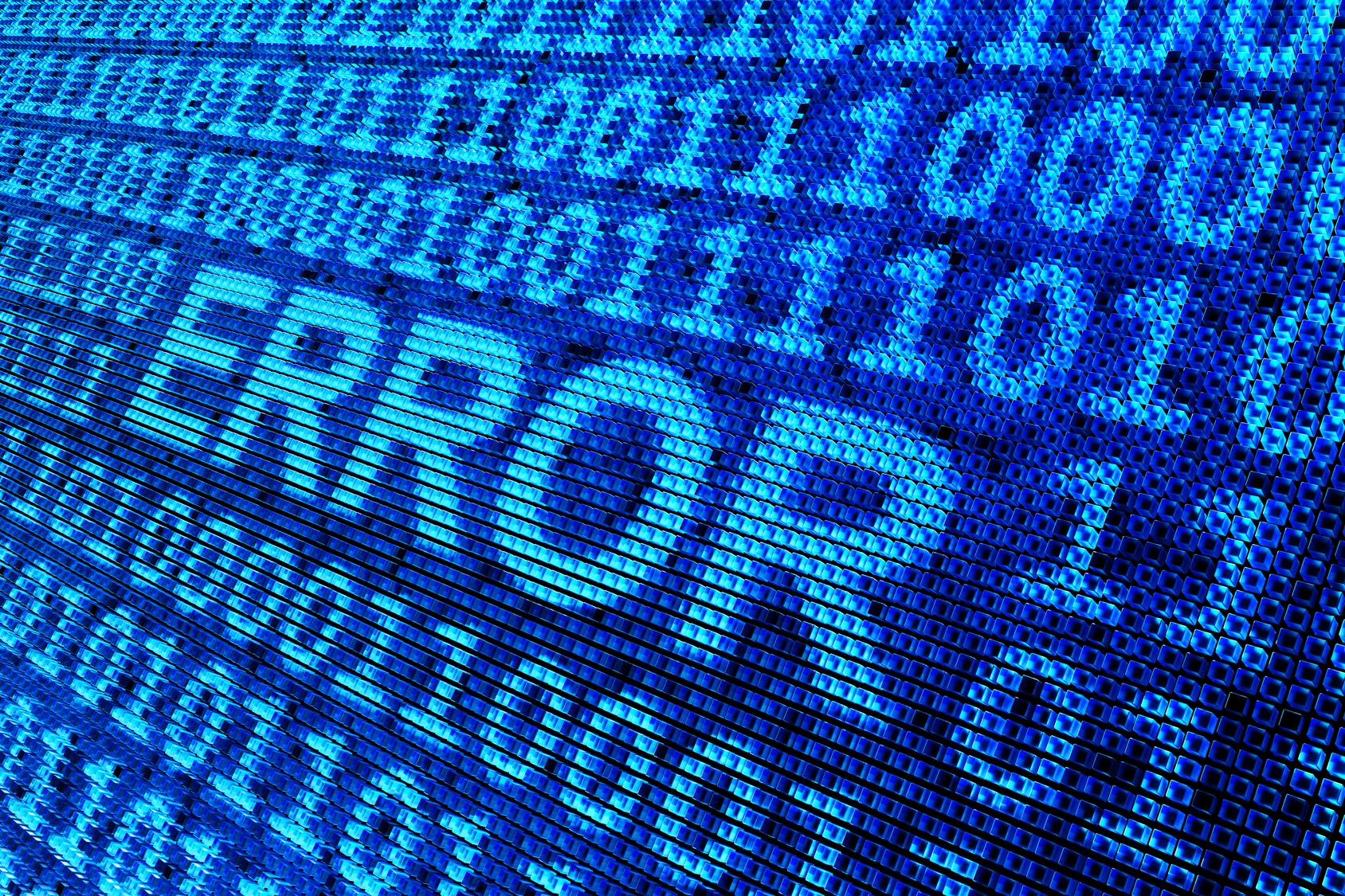 glitches encountered in the first few months. It would be best to wait until the first service pack comes out (though we have no date on this yet), as the upgrade is free for a FULL YEAR after it’s release. Businesses that upgrade too soon and experience difficulties could face
glitches encountered in the first few months. It would be best to wait until the first service pack comes out (though we have no date on this yet), as the upgrade is free for a FULL YEAR after it’s release. Businesses that upgrade too soon and experience difficulties could face
serious rollback issues if they decide to return to their previous OS. Why risk losing important information, time and money?
There really is no rush; upgrading to Windows 10 is a definite yes, but until all the issues have been ironed out (on all the early birds who didn’t listen) and you’re confident the move is safe, wait.
Here’s Microsoft’s guide on how you can upgrade and if you want to try out Windows 10, here’s our guide on how you can do it now on a virtual machine