Notions of privacy in the digital age are permanently up for debate. Some say it’s impossible to maintain privacy when everything is posted on Facebook; others say it’s up to the networks to afford us control over our content. Social networks like Ello have accepted the challenge of finding a new way, one that allows us to share every moment of our lives, but only with select people, and definitely not with advertisers.
Until this is perfected it’s important to understand how to control your privacy online. Let’s take a look at 4 of the big social networks.
Protecting Your Privacy on Facebook
The social media superpower has come under the most scrutiny regarding its privacy and data policies.
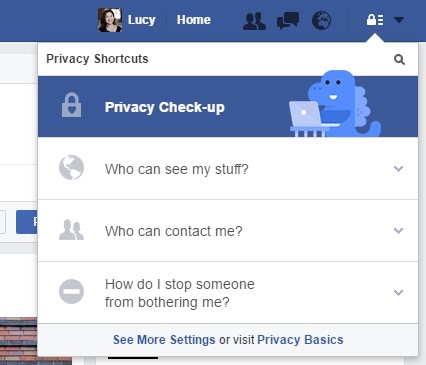
Plus apparently it’s controlled by a dinosaur so you know it’s secure.
As a result, Facebook has overhauled its privacy settings, making them as simple to control as possible.
The Privacy Check-up lets you control who can see your posts in future, which apps can publish to your timeline, which personal details are publicly viewable, and which are locked down.
This won’t lock down older posts; to do that we’ll need to go a bit further – click ‘See More Settings’ in the Privacy panel.
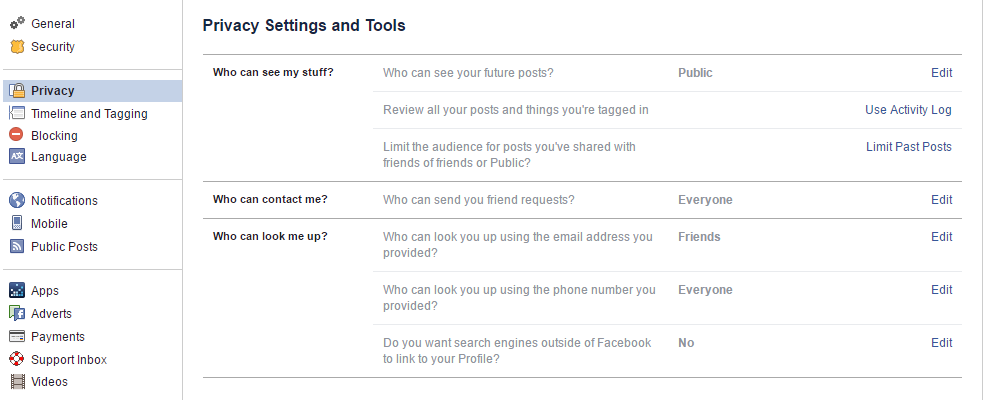
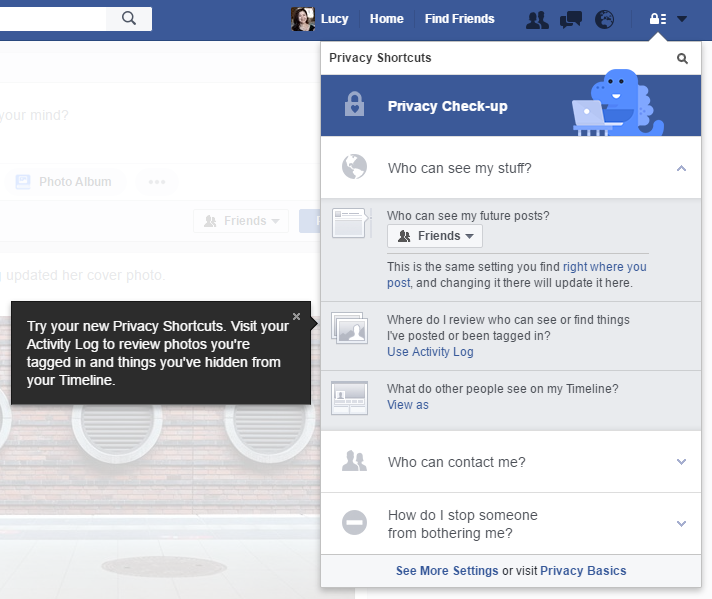
Timeline & Tagging Settings allows you to control who can see things on the Timeline section of your profile. It also lets you decide whether people can tag you in posts without your permission or not. There’s a handy feature that lets you see how others view your profile, so you can make sure your selected settings are having the desired effect.
Blocking lets you simply block invitations from specific people, apps, pages and events, affording you a blanket layer of protection against particularly stubborn spammers.
Apps allows you to control what data your apps can access, and importantly, whether or not they can post on your behalf.
Deactivating disables your profile and removes your name and photos from most things that you’ve shared. You can reactivate your account whenever you want by logging back in.
The Facebook Companies which are companies owned and operated by Facebook, include Instagram, WhatsApp and 7 others. Facebook help centre states that Facebook may share information about you within their family of companies to facilitate, support and integrate their activities and improve Facebook’s services. So be aware of information you share on these applications.








