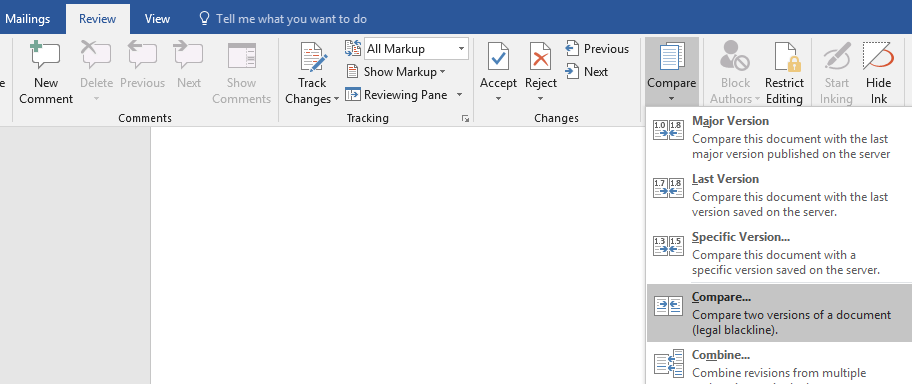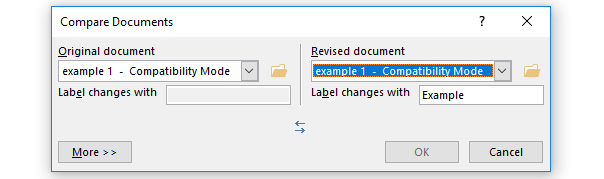Working on a shared document without actually sharing online? If you sent a document out for a review, you’ll be able to compare and track changes to the documents and combine them together.
Here’s how to Compare and Merge two documents:
Step 1
Go to ‘Review’ of your document and then select ‘compare’.
Step 2
A new window should pop up- Go ahead and choose your file from the original document list.
Step 3
In the revised document list, select the update version of the document and then click ‘OK’.