Lucidica is the IT support team for London businesses.
Thanks for viewing this page, hopefully it helps you solve your technical issue if not feel free to drop us a line here and we’ll provide additional help and support.
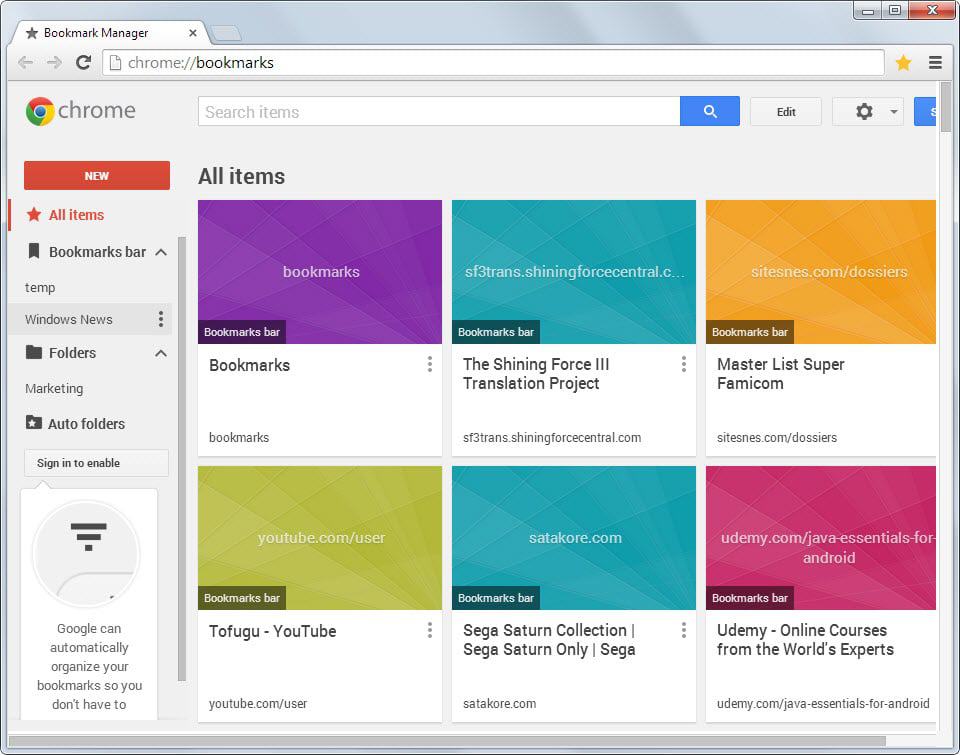
Chrome’s enhanced Bookmark Manager hasn’t been received well by everybody. So if you’re like us and prefer things to be functional rather than pretty here’s a quick fix.
1. Open a new tab in Chrome
2. Enter chrome://flags/#enhanced-bookmarks-experimentinto the address bar
3. Locate ‘Enable Enhanced Bookmarks‘
4. Using the drop-down menu, select disable
5. Restart Chrome
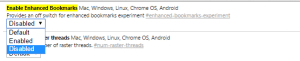
That’s it. You’re done!
UPDATE: Google have taken a U-turn on their new Bookmark Manager in favour of the old one. Now just update your browser under ‘About Google Chrome’
And for those of you who ‘enjoyed the new experience’ you can keep it with this extension
Hope this helps!






