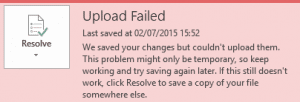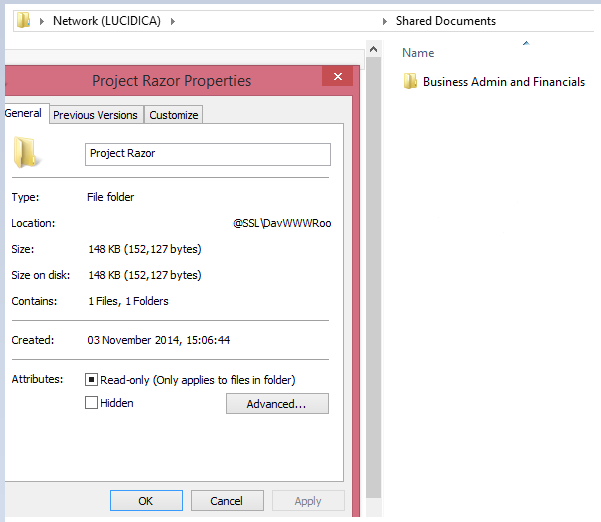Mapping SharePoint as a network drive (Scrapped)
Many organisations are using SharePoint or OneDrive and have them mapped as a network drive. Unfortunately, if you aren’t mapping SharePoint as a network drive properly you might come to all sorts of issues.
One of the issues you may encounter: when creating an Office document (word, excel etc) and then saving in the mapped SP drive is:
To correctly map SharePoint, open Office 365 in Internet Explorer, Select Sites, Documents. Now click Library and select Open with Internet Explorer.
Once you see SharePoint opened in Windows explorer, select any of the files, right-click and select properties.
Copy the location and map it as network drive
So the error I was making is mapping \\hwfpartners.sharepoint.com\Shared Documents instead of \\hwfpartners.sharepoint.com@SSL\DavWWWRoot\Shared Documents
Saving files from Office now works. Amazing.