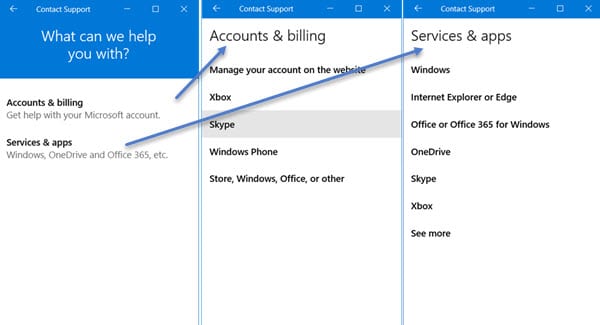Lucidica is the IT support team for London businesses.
Thanks for viewing this page, hopefully it helps you solve your technical issue if not feel free to drop us a line here and we’ll provide additional help and support.
![]()
A great feature in Windows 10 is the Contact Support App. This app acts as a safety net for users who fail to find the help they need. You can use it to contact the Microsoft Answer Tech Support Team.
The feature gives you access to support regarding Windows, Internet Explorer, Edge, OneDrive, Office, Xbox, Bing, Microsoft Account, etc. Either pointing you towards the appropriate community forums to find a solution for your current issue, or connecting you with a Microsoft support representative via online chat or phone if you stumble into a particularly bad problem.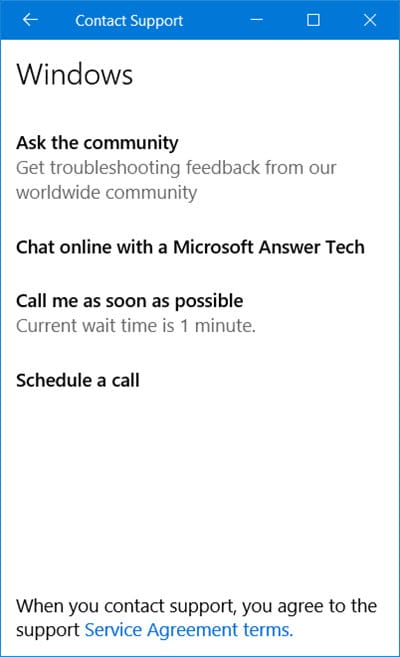
The simplest way to access the app is to type ‘Support’ into the search box.
It requires you to sign into your Microsoft account.
Once you have completed this, you will be asked “What can we help you with?” The options are “Accounts & billing” and “Services and apps”. Clicking on these will open up further options.
Select the option you need. For instance, if you select Services and apps and then Windows, you will see these three options:
- Setting up (Installation, settings and activation)
- Technical support (Errors and other performance problems)
- Protecting my PC (Removing viruses and malware, etc)
Select your option and you will be presented with four contact options – Ask the community, Chat online, Call me or Schedule a call.
And hopefully you’ll be able to navigate to the answer you need.
Hope this helps!