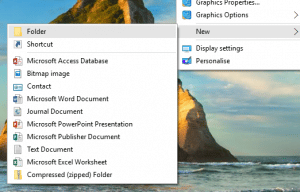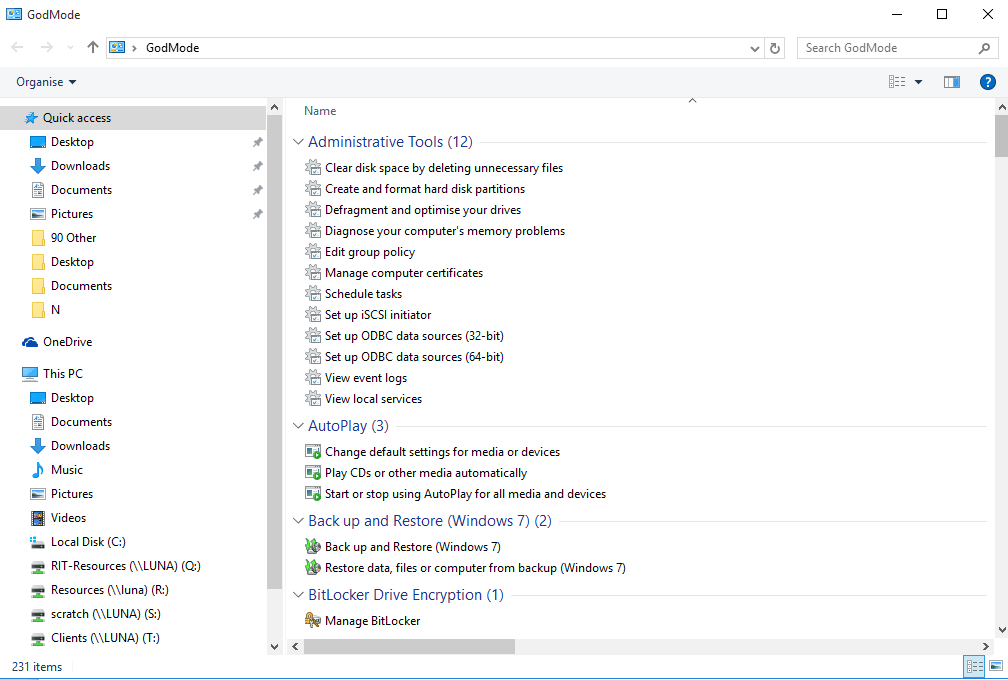Lucidica is the IT support team for London businesses.
Thanks for viewing this page, hopefully it helps you solve your technical issue if not feel free to drop us a line here and we’ll provide additional help and support.

Windows’ legendary GodMode, a hidden staple for Windows power users, is back with Windows 10. As before, once activated it unveils a power user menu that brings together all of your system’s far-flung settings and configuration options into a single location.

How to enable it
Enabling GodMode is pretty simple. You create a new folder (it can be anywhere but I’d recommend putting it on the Desktop so it’s easily located), and give the new folder an intricately specific name.
Rename the folder to exactly this:
GodMode.{ED7BA470-8E54-465E-825C-99712043E01C}
Hope this helps!