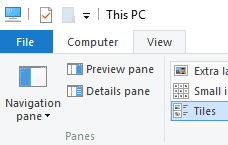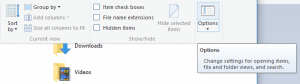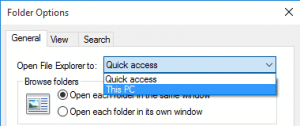Lucidica is the IT support team for London businesses.
Thanks for viewing this page, hopefully it helps you solve your technical issue if not feel free to drop us a line here and we’ll provide additional help and support.
Windows 10 introduced a new default page for Windows Explorer called ‘Quick Access’ where instead of taking you to your ‘PC’ page, it will show you a list of frequent folders and recent files.
If you want to change it to return to opening up PC instead here’s how:
1. Open Windows Explorer
2. Click View on the top left hand side
3. Select Options on the right
4. Where it says Open File Explorer to: click the drop down menu and choose ‘This PC‘
5. Now click OK
Hope this helps!