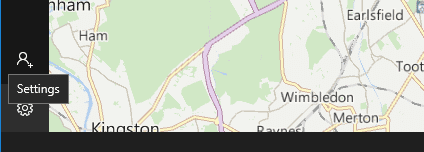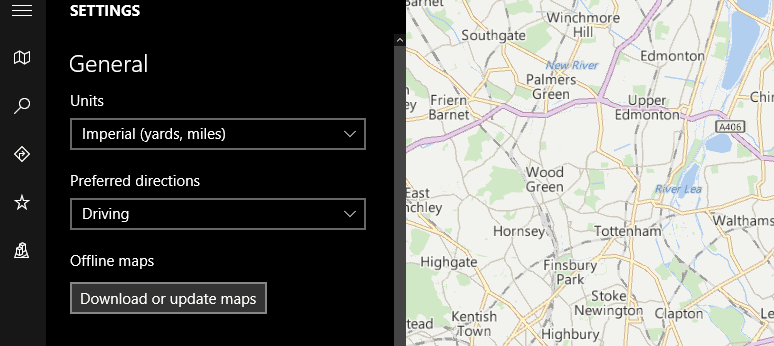Lucidica is the IT support team for London businesses.
Thanks for viewing this page, hopefully it helps you solve your technical issue if not feel free to drop us a line here and we’ll provide additional help and support.
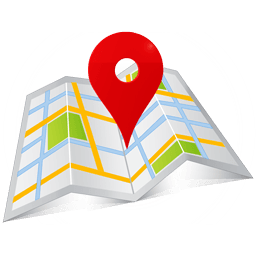
The Windows 10 offline maps feature is handy if you know you’re going to be using your PC in a location without an Internet connection, and you’ll need access to maps. You can download maps for specific areas in the ‘Maps’ app in Windows 10 and use them offline.
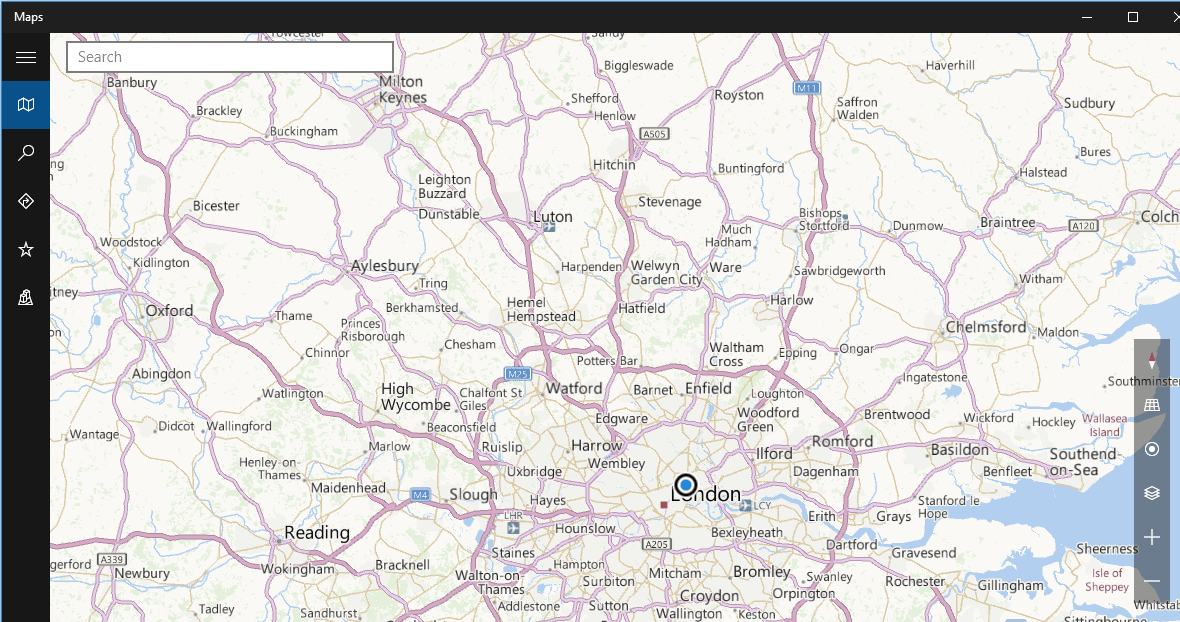 To download from the Maps app, first open it up by searching for Maps in the search bar.
To download from the Maps app, first open it up by searching for Maps in the search bar.
After it’s launched click the cog in the bottom left corner, and under the General tab select ‘Download Maps’.
You’ll be taken to the ‘Offline maps’ section of the ‘System’ screen. There you can download from a list of six continents (Antarctica is disappointingly not supported) Select the continent on which the desired country is located. You can choose to download specific regions or ‘All regions.’
Hope this helps!