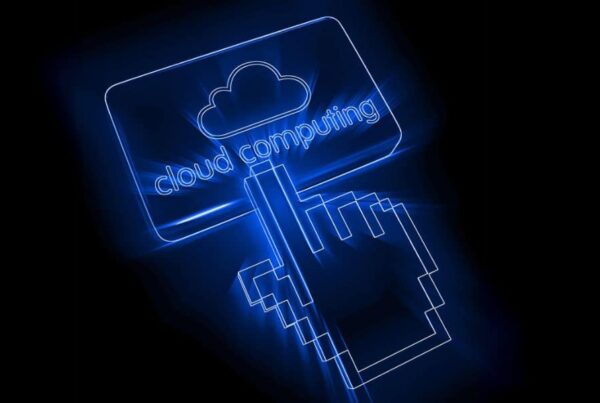Microsoft created SharePoint, a potent collaboration platform that enables businesses to streamline their workflows, enhance communication, and increase productivity. In this blog post, we’ll explore the core features and functions of SharePoint, discuss its suitability for various business needs, and examine real-world scenarios where SharePoint shines.
What Are the Core Features and Functions of SharePoint?
The primary goal of Microsoft SharePoint is to allow collaboration, document management, and a variety of other related functions within businesses. SharePoint aims to provide a centralised platform for teams and employees to collaborate, share information, manage documents, and automate numerous business operations.
While we cover the main capabilities here, we will subsequently explain other capabilities based on different business needs and how to use SharePoint to facilitate effective document management and collaboration.
1. Document Management and Collaboration
SharePoint allows users to store, organise, and share documents. It supports real-time collaboration, version control, and document check-in/check-out features.
2. Sites and Subsites
Users can create sites for specific projects or teams, and each site can have its own subsites, which are like subdirectories with their own unique permissions and settings.
3. Lists and Libraries
SharePoint offers the ability to create lists for storing and displaying data in many ways and libraries for document storage, both of which can be customised and configured with various settings.
4. Workflow Automation
SharePoint enables the automation of business processes with built-in workflows, which can be used for tasks like document approval or issue tracking.
5. Integration with Microsoft Office
SharePoint integrates seamlessly with Microsoft Office applications, allowing for easy editing and management of Office documents.
6. Search Functionality
SharePoint provides powerful search features that allow users to find documents, lists, sites, and even people within the organisation.
7. Content Management
It includes content management features like managed metadata, content types, and publishing features for managing enterprise content.
8. Security and Permissions
SharePoint allows detailed control over who can access, view, or edit content on the platform, with the ability to set permissions at various levels.
9. Customisation and Extensibility
SharePoint can be customised with web parts, and it supports custom development for more complex needs. It also supports integration with external services and applications.
10. Mobile Access and Social Features
SharePoint is accessible on mobile devices, providing a responsive interface for users on the go. It includes social features like blogs, wikis, and community sites, fostering collaboration and communication within the organisation.
In addition to the core features, SharePoint offers several additional or advanced features, some of which may be available only in higher-tier plans or specific editions, like SharePoint Online (part of Microsoft 365) versus SharePoint Server (on-premises).
Can SharePoint Work for Your Specific Business Needs?
SharePoint is highly customised, making it ideal for a wide range of business needs across industries. Whether you’re a small firm trying to increase team collaboration or a large company in need of solid document management solutions, SharePoint can be tailored to match your specific needs.
Overall,
For small businesses, SharePoint can be a powerful tool, but it might require a balance between its advanced features and the simplicity that such businesses often need.
Medium-sized businesses find a sweet spot with SharePoint, as they can leverage its scalability and customisation without being overwhelmed by complexity.
For large enterprises, SharePoint is well-suited to handle complex, large-scale collaboration and document management needs, though it requires significant investment in terms of resources and change management.
Furthermore, SharePoint’s suitability for your individual business requirements is determined by a number of criteria, including the nature of your company, its organisational structure, the types of projects you handle, and your technical infrastructure.
Aside from business size, there are several other important factors to consider. We’ve sorted the relevant ones for businesses:
| Compliance and Security | For businesses that operate in industries with strict data compliance and security requirements, SharePoint offers robust security features, compliance settings, and audit capabilities. This makes it a good choice for sectors like finance, healthcare, and government. |
| Remote Access and Mobile Workforce | If your business requires remote access or supports a mobile workforce, SharePoint Online (part of Microsoft 365) offers cloud-based access from anywhere, which is essential for modern, distributed teams. |
| Integration with Other Systems | SharePoint can integrate with other systems and software, which is crucial if your business relies on a range of tools. However, it’s important to assess whether SharePoint will integrate smoothly with your existing systems. |
| Budget Considerations | SharePoint can be cost-effective, especially with its tiered pricing model, but it’s important to consider the total cost of ownership, including licences, customisation, training, and maintenance. |
| User Adoption and Training | The success of SharePoint also depends on user adoption. If your team is already familiar with Microsoft products, the transition might be smoother. However, proper training and change management are crucial for maximising the benefits of SharePoint. |
| Complexity and Resource Requirements | SharePoint can be complex, and setting it up to meet specific business needs might require dedicated IT resources or external consultants. Smaller businesses without these resources may find it challenging to leverage SharePoint to its full potential. |
| Project Management and Workflow Automation | If your business requires sophisticated project management tools or advanced workflow automation, SharePoint, especially when combined with other Microsoft tools like Power Automate, can be very effective. |
| Industry-Specific Needs | Some industries may have unique requirements that SharePoint might not address out of the box. In such cases, you may need to develop custom solutions or integrate third-party apps. |
What Real-World Scenarios Benefit from SharePoint’s Capabilities?
It’s not a secret. As we have explained above, SharePoint’s primary features illustrate the versatility of SharePoint in supporting diverse business processes and industries by providing collaboration, document management, and automation capabilities adapted to specific needs.
Although there are more instances nowadays, these are some more common real-world scenarios where organisations can take advantage of SharePoint’s capabilities:
Intranet and Employee Portals
- SharePoint can be used to create intranet sites and employee portals where organisations share company news, policies, announcements, and resources with employees.
- It serves as a central hub for employees to access important information and collaborate on projects and tasks.
Regulatory Compliance
- Industries such as finance, healthcare, and legal services benefit from SharePoint’s compliance features.
- It helps organisations adhere to regulatory requirements by ensuring data security, access controls, and audit trails.
Vendor and Partner Collaboration
- Businesses collaborate with external partners, suppliers, and vendors using SharePoint.
- It provides a secure platform for sharing documents and information with external stakeholders.
HR Onboarding and Employee Records:
- HR departments can use SharePoint to streamline the onboarding process by providing new employees with access to training materials, policies, and required forms.
- Employee records and documents, such as resumes, contracts, and performance evaluations, can be stored and managed in SharePoint.
Quality Assurance and Compliance:
- Manufacturing companies can utilise SharePoint to maintain quality assurance documentation, track compliance with industry standards, and manage inspection reports.
- Compliance with ISO standards, FDA regulations, and safety protocols can be facilitated through SharePoint.
Customer Support and Ticketing:
- Customer support departments can use SharePoint to manage customer inquiries, track support tickets, and escalate issues as needed.
- Knowledge bases and FAQs can also be hosted in SharePoint to assist customers with self-service support.