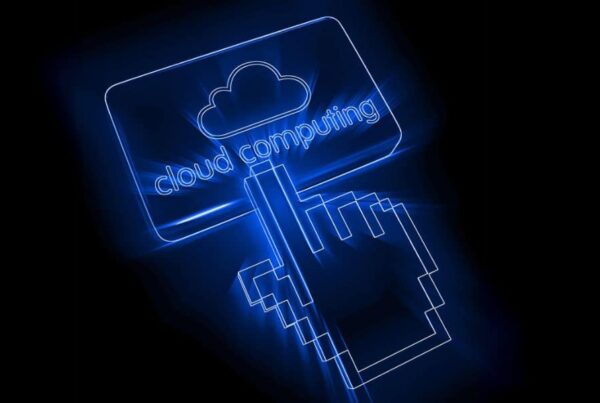Managing leads efficiently is crucial to the success of any business, and many companies are finding ways to optimise this process through SharePoint. As a robust tool, SharePoint can play a pivotal role in streamlining your customer relationship management (CRM) efforts. Let’s dive into practical strategies, customisable workflows, and real-world examples of how SharePoint can enhance your lead management processes.
How Can SharePoint Customise Workflows for Effective Lead Management?
Customisable workflows are essential to keeping your team focused and organised. SharePoint provides the flexibility to build workflows tailored to your lead management needs:
- Lead Assignment: Automatically assign leads based on territory, industry, or other predefined criteria. This speeds up the handoff between marketing and sales.
- Nurturing Processes: Create workflows that nurture leads through automated follow-ups. You can set reminders for your sales team to re-engage at the right time.
- Lead Scoring: Implement a scoring system that ranks leads according to their engagement levels and potential value. Automating lead prioritisation ensures that your team focuses on the hottest prospects.
- Approval Workflows: Streamline approval processes with workflows that notify the right stakeholders when a lead moves through specific stages of your sales funnel.
What Practical Strategies Enhance Lead Processes in SharePoint CRM?
Adopting practical strategies can further refine your lead management approach in SharePoint CRM:
- Centralised Lead Database: Create a unified database where all lead information is easily accessible to your sales, marketing, and management teams.
- Document Management: Store and manage key documents such as proposals, presentations, and contracts directly linked to each lead, ensuring all relevant files are available.
- Automated Notifications: Set up alerts for new leads, changes in status, or urgent follow-ups. This keeps your team informed and responsive.
- Custom Reporting: Develop custom reports that provide visibility into lead sources, conversion rates, and campaign performance to help refine your strategies.
In What Ways Does SharePoint Facilitate Seamless Data Integration For Lead
Management?
Data integration is crucial for maintaining a complete view of each lead. SharePoint simplifies this by allowing easy integration with other tools:
- CRM Software: Sync data between SharePoint and your primary CRM software to keep everything in one place, ensuring a consistent customer experience.
- Marketing Platforms: Import data from marketing tools like email marketing software or social media platforms, giving you better insight into how each lead interacts with your brand.
- External Data Sources: Import data from third-party sources, including industry reports or purchased lead lists, directly into SharePoint.
Can SharePoint Collaboration Tools Optimise Team Coordination In Lead Management?
Collaboration is key to successful lead management. SharePoint has built-in tools that facilitate effective teamwork:
- Team Sites: Create dedicated team sites for your sales and marketing departments, where they can discuss leads, share ideas, and refine strategies.
- Task Management: Assign tasks to individual team members, ensuring accountability and transparency in managing lead-related responsibilities.
- Co-Authoring Documents: Work on proposals, contracts, and presentations simultaneously to quickly deliver quality content to potential clients.
- Integrated Communication Tools: Use tools like Microsoft Teams for quick chats and video calls to keep your team aligned.
How To Gain Valuable Insights And Analytics For Lead Optimisation In SharePoint CRM?
Analysing data is crucial to refining your lead processes. SharePoint’s analytics tools help you gain insights for optimisation:
- Dashboards: Create visual dashboards that give you a quick overview of lead activity, conversion rates, and pipeline stages.
- Custom Metrics: Track specific metrics relevant to your business, like lead response time or engagement rates, to identify areas needing improvement.
- Historical Data Analysis: Review historical data to identify trends and patterns in your lead management process.
- A/B Testing: Test different workflows or strategies to see which are most effective for your business.
Leveraging SharePoint for lead management in CRM can transform your business. By customising workflows, refining strategies, facilitating seamless data integration, and empowering team collaboration, SharePoint ensures that your business remains efficient and customer-focused. With its robust analytics tools, you gain the insights necessary to optimise your processes and stay ahead of the competition. Take the next step and explore how SharePoint can improve your lead management strategy today!