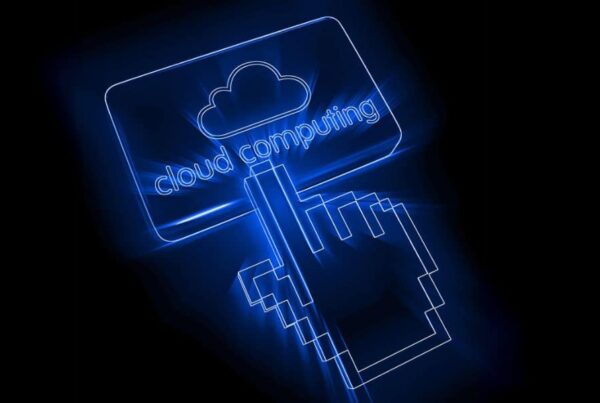So, we know already what SharePoint is and how we can use it. We also talked about how it promotes collaboration.
Now let’s discuss how we can use SharePoint as a CRM. Microsoft already offers a CRM system: Microsoft Dynamics CRM, but why not integrate the both to one another?
Let’s begin with the basics.
What is CRM?
To refresh your mind on the topic. CRM (Customer Relationship Management) is a strategy designed for you to manage your customer interactions and relationships. A CRM system helps an organisation improve the management of customer details such as sales and marketing management, contact management- contact details, emails, calls, meeting notes and reporting.
Using a CRM system will:
– Increase efficiency and productivity as you’ll have an organised informational system about your clients.
– Improve communication between employees as they’ll have access to the same necessary data and documents.
– Improve reporting and data analysis as information is stored all in one place where it is easily accessible.
– Quickly locate information needed, such as client information.
SharePoint vs CRM
Microsoft SharePoint is a collaborative platform created to build and manage lists of unstructured data and documents, whereas CRM supports the relationships between structured data and documents. Microsoft’s CRM product is Microsoft Dynamics; let’s look at a few of the differences:
Structure
Dynamics has got ‘entities’, whereas SharePoint has ‘lists’. Though both are very similar to relational database tables (SQL tables) and both use SQL on the backend.
Workflows
CRM: A dynamics CRM workflow can trigger on events like create, update, field change, etc.
SharePoint: Workflows here do not run on field change events for list items, but can run on creating/update events, within the workflow you can check for field changes. Additionally, you extend SharePoint workflows to be able to communicate with other systems (e.g. Invoicing [Xero], email marketing services [Mailchimp/Active Campaign]). With the addition of Power Automate, you can extend the capabilities even further.
Flexibility
CRM: You purchase Dynamics for a particular role, whether Sales, Marketing or Customer Service (or all 3) they can be customised, but you usually end up with a lot of new forms and fields that you do not utilise or use.
SharePoint: Completely customisable, you start with a blank slate and the CRM or any other system you build in it is entirely bespoke to you and your business needs. You can also add extra functionality later if you wish.
Document Management System
CRM: Dynamics CRM isn’t designed for these features. We can only upload documents as attachments to the notes on an entity.
SharePoint: Provides a robust document management system as a document library. Documents can be linked to multiple entities, whether a Client, contact, event or all 3.
Security metrics
CRM: We can apply field level securities in entity forms. I love this feature of Dynamics CRM 🙂 Talking about roles, users can be divided into business units, territories, teams.
SharePoint: All items have their possible permission levels; you use groups to define the permissions users should have; you can also use ‘define permission’ directly on users if necessary. You can also dynamically change the permissions on items if needed.
Cost
CRM: Microsoft Dynamics can cost anything between £37 per user per month to £250 per app, depending on what you want Dynamics to do.
SharePoint: SharePoint is included with most Office 365 packages and can be brought separately for less than £5 per user per month, to get the similar (and more) functionality of Dynamics, you would be looking at around £40 per user per month.
Individual strengths
CRM
• Captures structured business data (perfect for line-of-business applications)
• Synchronize and work offline with Outlook
• Easily create queries that span more than one table
SharePoint
• Capture unstructured data (documents and web content)
• Decentralized admin (individuals can administer their own content)
• Enterprise search through documents and web content
SHAREPOINT as a CRM – An overview
Reflecting on the above, you can see that SharePoint can be configured to be a CRM, but a CRM can’t be programmed to do the extra’s that SharePoint can.
The right ones-use aspects of both systems, are a powerful tool to help automate, record client relationships and manage them. Some companies use CRM and SharePoint together, but you can use SharePoint to do both, have a fully customised platform and save money in the process.
Lucidica is the IT support team for London businesses