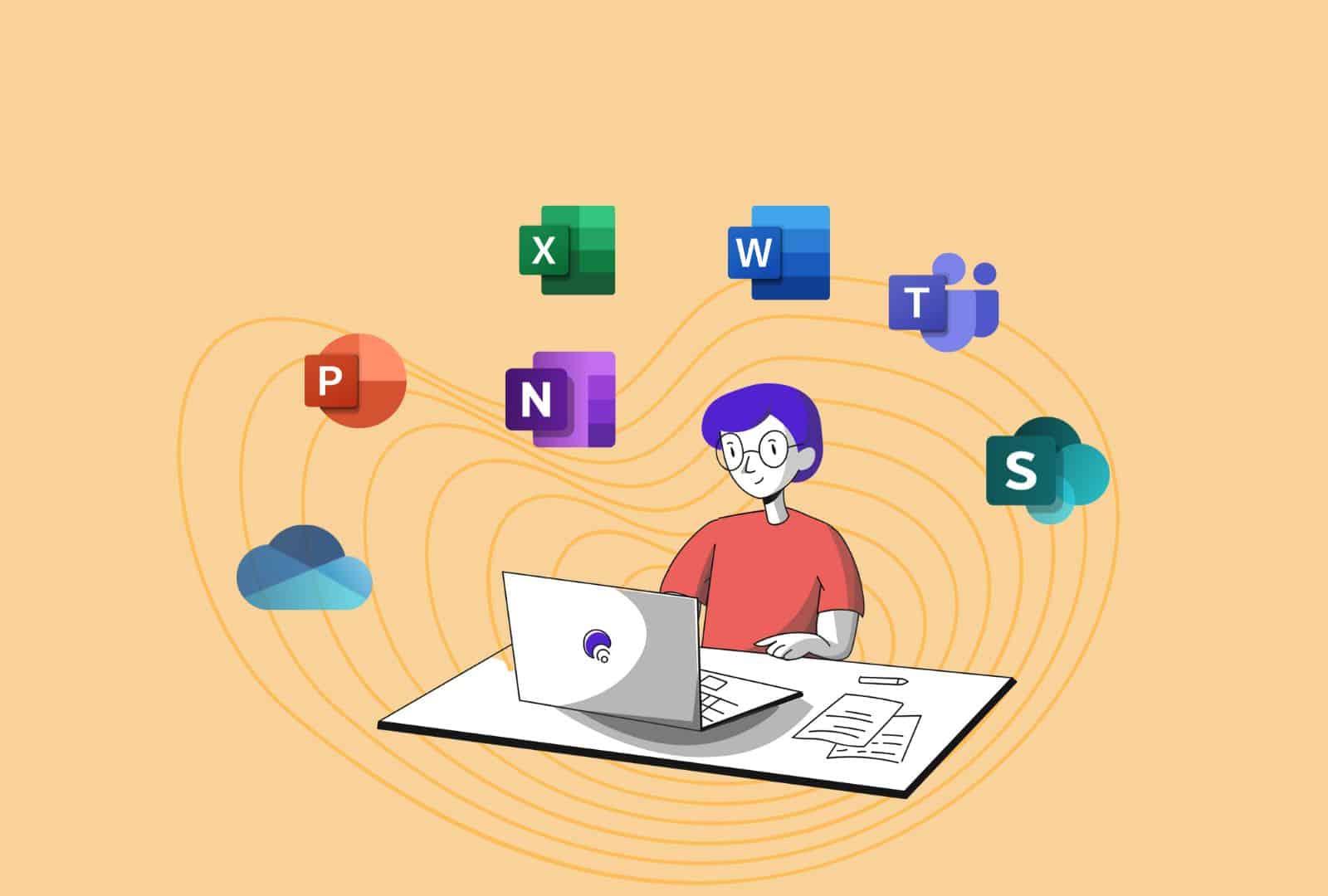When it comes to business, efficiency in your setup can be critical. Adopting the right system in your organisation can ensure a seamless, collaborative way of working that benefits the whole company as well as its clients. It is likely that you’re familiar with Office 365 with tools such as PowerPoint, Word, and Excel, but you might not be aware of the features offered in the software that can greatly enhance one’s workflow and productivity. As Office 365 is fully cloud-based, all features can be accessed anywhere in the world. This is just one of the key benefits of the licence to businesses. This guide will cover the main 7 advantages that Office 365 offers businesses and how it can improve the runnings of day-to-day structures.
1. Access Files From Anywhere
In the modern working world, the majority of professionals work remotely at least once a week, with many others adopting a remote working pattern full-time. It is therefore more important than ever to be able to access all tools and software necessary wherever you might choose to work. Office 365 allows users to store all their files in the cloud, meaning that as long as you have a stable internet connection, you’ll be able to access files on any device and from any location. Organisations operating a hybrid, remote, or flexible working pattern can therefore hugely benefit from this feature.
2. Enhanced Communication
Office 365 comes with 3 major communication tools that can streamline your comms. Teams, Skype, and Yammer are available through 365 enabling conference calls, instant messaging, video meetings, a company news feed, and more through these tools. The features offered by Office 365 allow constant and clear communication between employees wherever they’re located which can be essential for cross-department collaboration and remote working. A cohesive team environment can also be established, maintaining that close team bond despite not being in the office together.
3. Automatic Upgrades
Due to Office 365’s cloud-based format, upgrades to the latest versions of all applications including Outlook, Teams, and Word are done automatically during predetermined intervals. This can save time, effort, and energy as your team can crack on with work without concern of an outdated system or interrupted upgrades. What’s more, there is no added expense when updating Office 365 as everything is included in your initial subscription, saving any further outgoings on new software.
4. Business Safety And Continuity
Another benefit of the cloud is that in the worst-case scenario if your computers suddenly break down on you, all files, emails, and data are safely held in the cloud unaffected by physical disasters. Businesses can feel reassured that their work is in safe hands with Office 365 with additional recovery features, allowing inboxes or emails to be restored if needed. No matter what happens, you can feel confident your files are safe.
5. Cloud Storage Protection
Likewise, with numerous security measures in place, users are fully protected from external threats and cyber attacks. Office 365 includes two-factor authentication, threat detection, and anti-malware alongside other essential features to deter cyber criminals and enhance your defences. This is particularly important for organisations that deal with highly sensitive and personal information as everything is protected in the cloud, keeping data in the right hands.
6. Integrated Collaboration
Office 365 also comes with the option for teams to share calendars, contacts, mailboxes, and work on documents simultaneously in real-time. Tools such as Exchange and SharePoint can be invaluable when working collaboratively as there is transparency for all involved, ensuring a smooth, integrated process. Even if all users are in the same location, these collaboration features can enable co-authoring, scheduled meetings to be arranged and more.
7. Subscription-Based Outgoings
Finally, one of the key benefits of Office 365 for businesses is the fact it is subscription-based. Organisations can therefore easily allocate their budgets, knowing exactly how much the licence will cost per month, without any hidden fees involved. The cost of your licences will be dependent on the level of functionality you opt for, but once this is established, the price per month should not change. This also means that if for any reason you want to stop using Office 365, this can be easily arranged the following month. Office 365 thus offers a flexible approach to an ever-changing digital world.