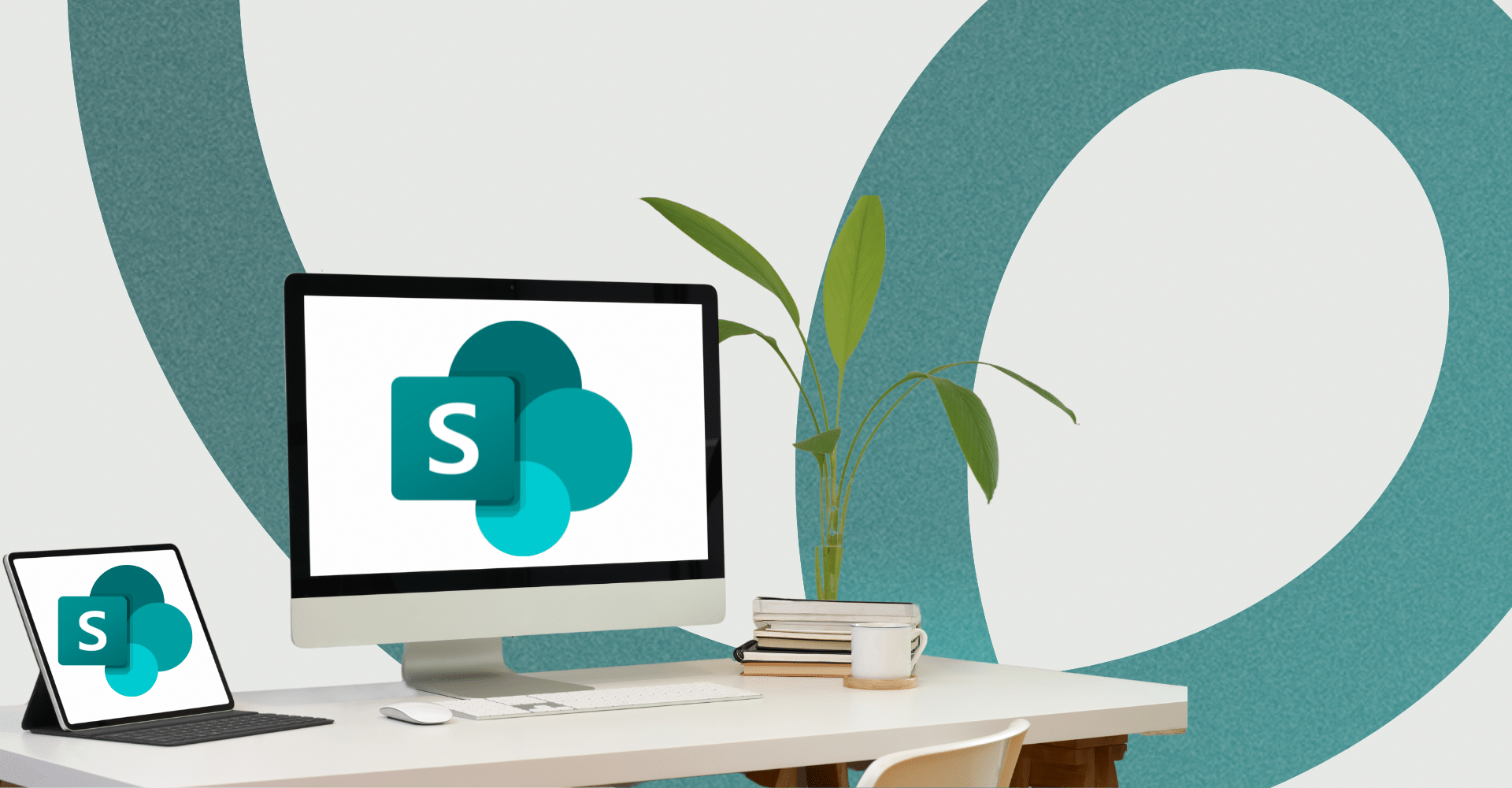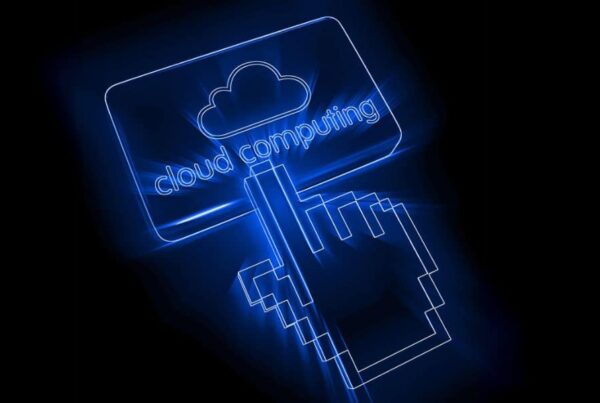Imagine navigating the vast seas of business data with a powerful, tailored compass—SharePoint CRM is that compass, guiding businesses through the complexities of customer relationship management with precision and ease.
The capacity to quickly adapt and respond to customer demands and market changes is not only an advantage but also a need in today’s fast-paced business environment. SharePoint CRM embodies versatility, with comprehensive document management, customisable processes, and seamless collaboration options.
Whether your business is growing or has already reached its peak, SharePoint will not only meet but exceed your expectations, improving every interaction and strategic choice along the way.
What Document Management Features Define SharePoint CRM Solutions?
Collaboration is at the heart of SharePoint CRM. The platform integrates seamlessly with Microsoft Office tools like Teams and Outlook, making it a powerhouse for collaborative efforts. Real-time document co-authoring and sharing, combined with communication tools, ensure that teams can work together more effectively, no matter their location.
Version Control
Track changes across all files ensures each modification is documented and recovery to previous versions is always an option.
Metadata Tagging
Labelling gives users the ability to add names such as clients, project types and dates which can be searched for within moments without browsing through endless folders.
Permission Settings
Sensitive information marked with strict access filters can only be seen by the right individuals helping to ensure data security and compliance with GDPR regulations.
Example
A recruitment agency based in Manchester employs SharePoint for storing both candidates’ CVs and briefs from clients. Using permissions at the folder level, recruiters only access areas relevant to their regions, which accelerates placement times while maintaining GDPR compliance.
How Customisable Are the Workflows in SharePoint CRM Solutions?
One of SharePoint CRM’s strongest assets is the ability to customise workflows to match the specific processes of your business. It simplifies automation of routine tasks to improve efficiency and consistency with zero coding. Through Services such as Power Automate, workflows can be customised through a simple drag-and-drop mechanism streamlining your business processes into workflows.
Here’s What You Can Do With SharePoint as CRM
- Initiate welcome emails or send follow-ups based on specific actions by clients within SharePoint.
- Assign leads automatically to appropriate team members as new enquiries are received.
- Provide instant alerts via email for document updates or changes to client status.
- Automatically generate task lists for clients who progress to new stages in the sales pipeline.
In What Ways Does SharePoint Foster Collaborative CRM Solutions?
The platform integrates seamlessly with Microsoft Office tools like Teams and Outlook, making it a powerhouse for collaborative efforts. Real-time document co-authoring and sharing, combined with communication tools, ensure that teams can work together more effectively, no matter their location.
This integration helps in maintaining a unified approach to customer relationship management, ensuring all team members have up-to-date information at their fingertips. SharePoint also promotes collaboration through features like discussion boards and meeting spaces, which encourage active participation and teamwork.
How Does SharePoint Allow Better Organisation and Customer Data?
SharePoint enables companies to make sense out of their customer data with a wide array of tools. Businesses can now create structured databases using SharePoint Lists for client interactions, support tickets, and sales pipelines. Moreover, these lists are sortable, filterable, and can be linked to dashboards for an easier visual representation. If you need deeper insights, integration with Power BI will turn raw customer data into useful charts and sharable reports driving purposeful business decisions.
How Can a SharePoint CRM Be Customised To Meet Your Business Requirements
SharePoint CRM customisations are easy to perform making it ideal for solo entrepreneurs or leaders of growing teams. Markup design is controlled by user-definable fields for client data connections so access can be granted based on hierarchy levels of job roles.
The steps to get started include:
1) Create a dedicated CRM share point team site;
2) Create custom lists or libraries for clients information, documents and tasks;
3) Streamline recurring actions such as follow ups or alert emails using Power Automate.
This ensures that tailored custom workflows within the system allow users to automate repetitive processes without adding unnecessary complexity.
At Lucidica, we help businesses in tailoring their SharePoint CRM to meet the diverse needs of any business. For more information, Contact with Us!